Sell and Redeem a Gift Card
Selling A Gift Card
-
From the POS, open a tab that has Gift Cards or Player Cards to sell.
You must set this up ahead of time by creating sale buttons in the POS.
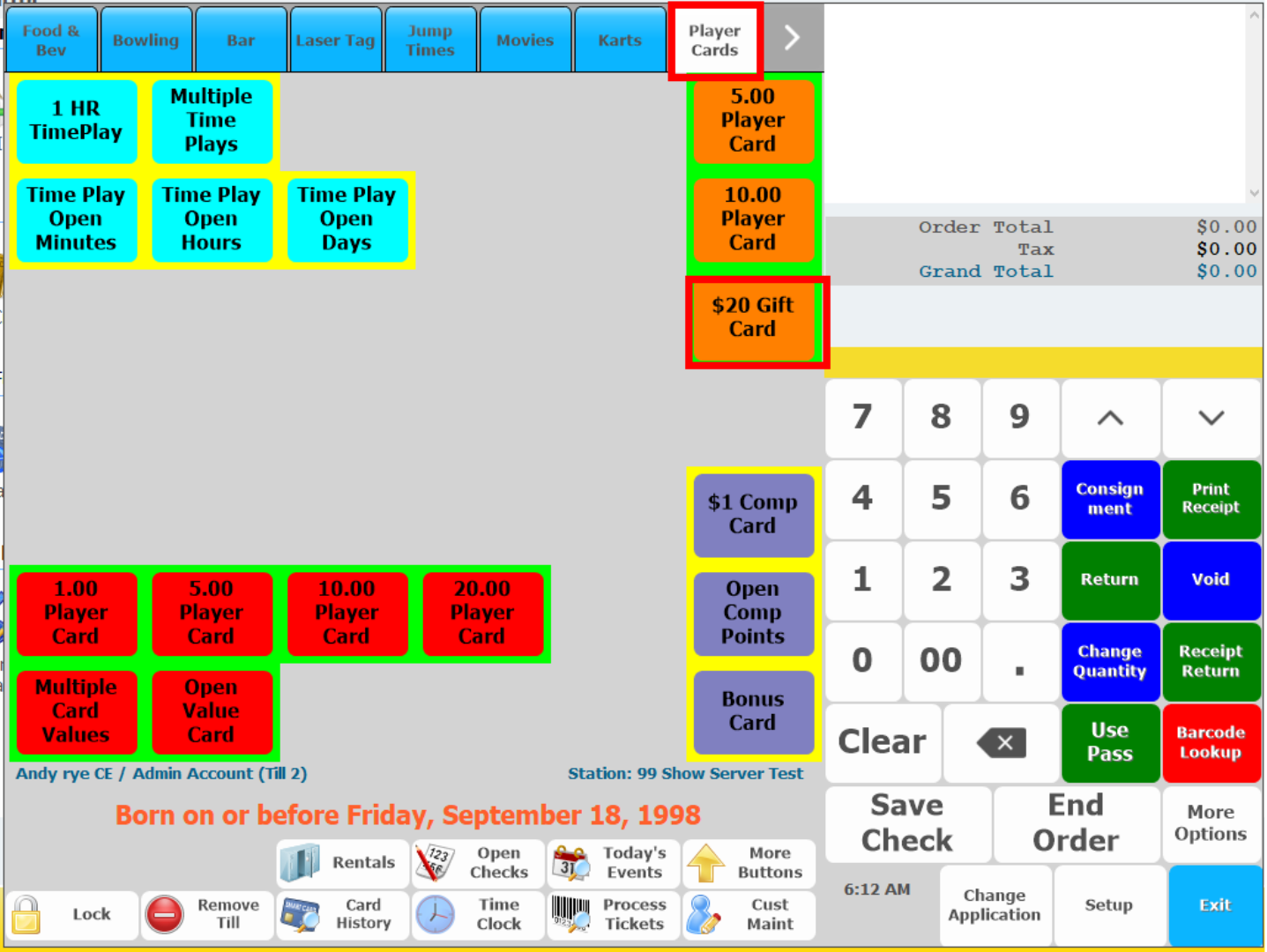
- Select the item the customer would like to purchase.
- If your card has an Open Price, enter the value in dollars and cents including the decimal on the number pad.
- Press OK.
- Press the End Order button.
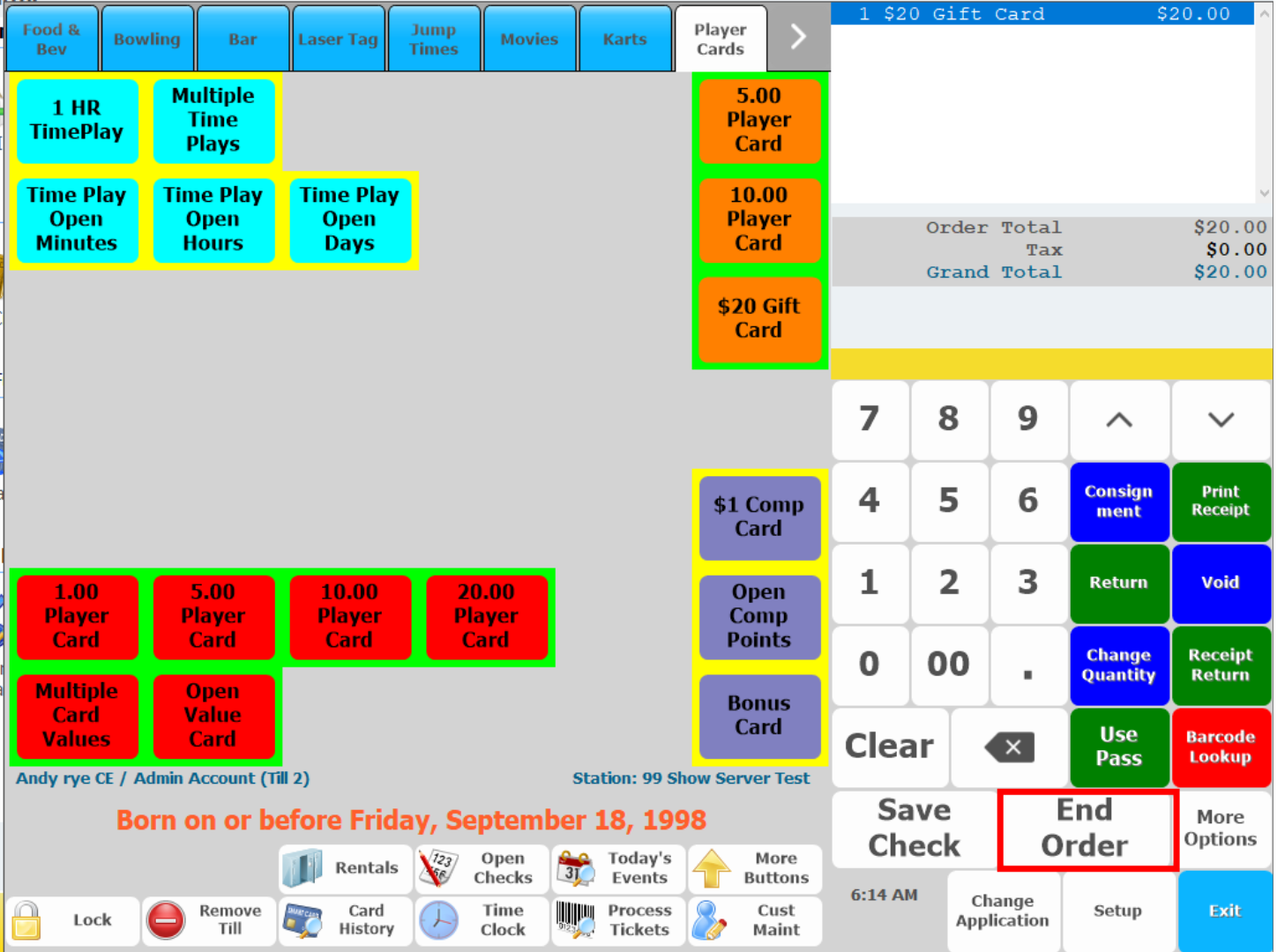
-
From the payment screen, select the customer's payment method.
Some sites do allow a purchase of a Gift Card with a Gift Card. This permission is determined in Inventory Item Maintenance on the Card Info tab and is typically for the purchase of a Game Card with a Gift Card.
- Press the Complete The Order button.
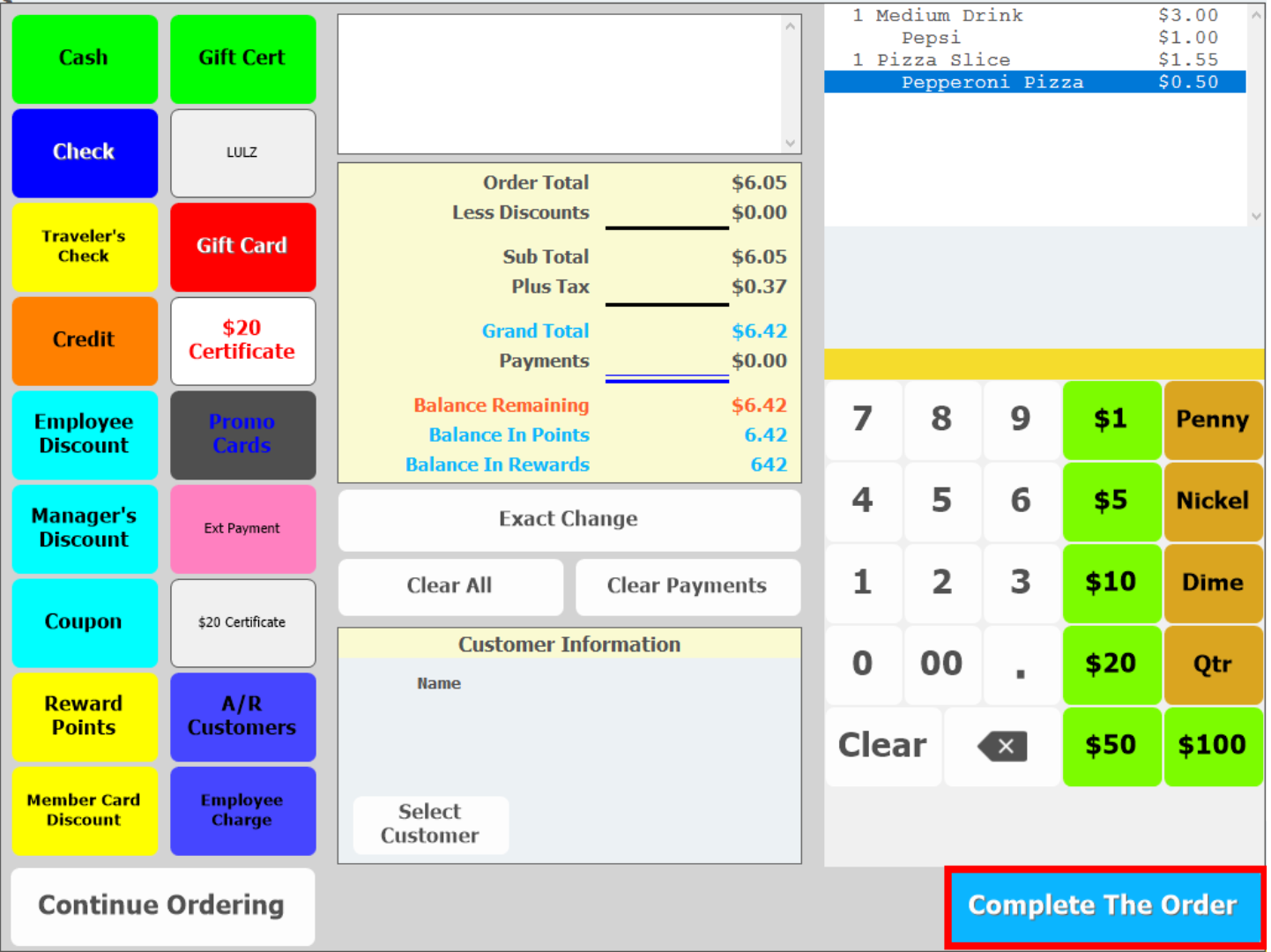
- Swipe or enter the card number at the prompt to add the value to the card.
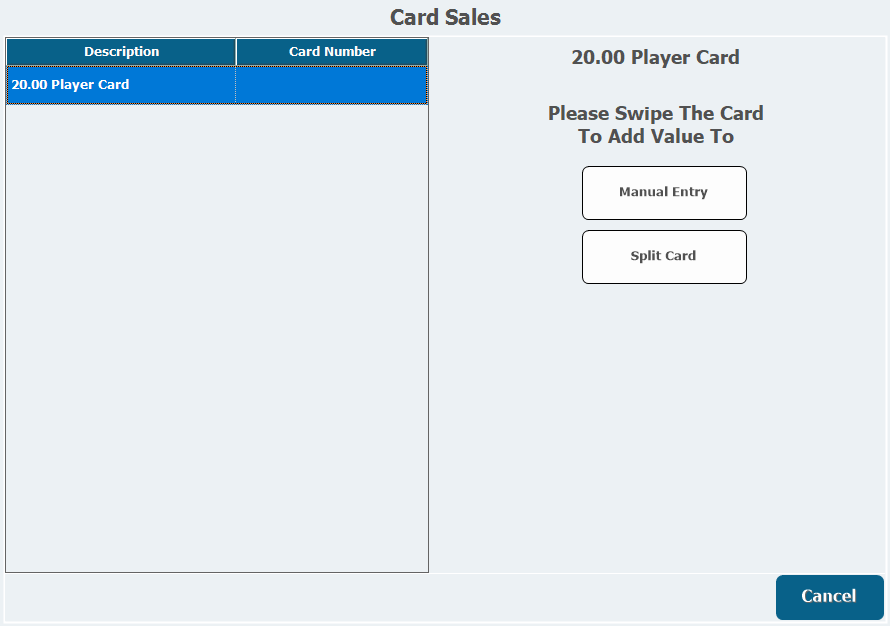
- If applicable, select a customer to attach to the card.
- Your site may also allow splitting of cards on the Card Info tab of Inventory Item Maintenance for a customer to buy a card and split it into 2 or more cards with values that add up the original.
- If the feature is enabled and you want to distribute the value across multiple cards, press Split Card.
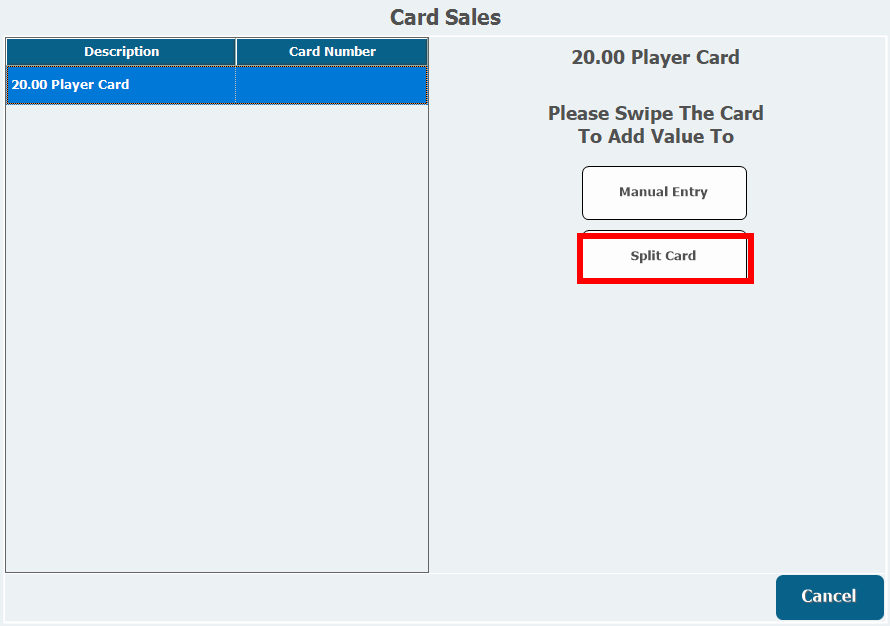
- Swipe the card.
- If applicable, select a customer.
- Enter the amount
- Repeat for any additional cards.
- Press Done.
You must set this up ahead of time by creating sale buttons in the POS.
Some sites do allow a purchase of a Gift Card with a Gift Card. This permission is determined in Inventory Item Maintenance on the Card Info tab and is typically for the purchase of a Game Card with a Gift Card.
Redeeming A Gift Card
- From the POS, ring up the customer's order.
- In this example, it is a medium drink and slice of pizza.
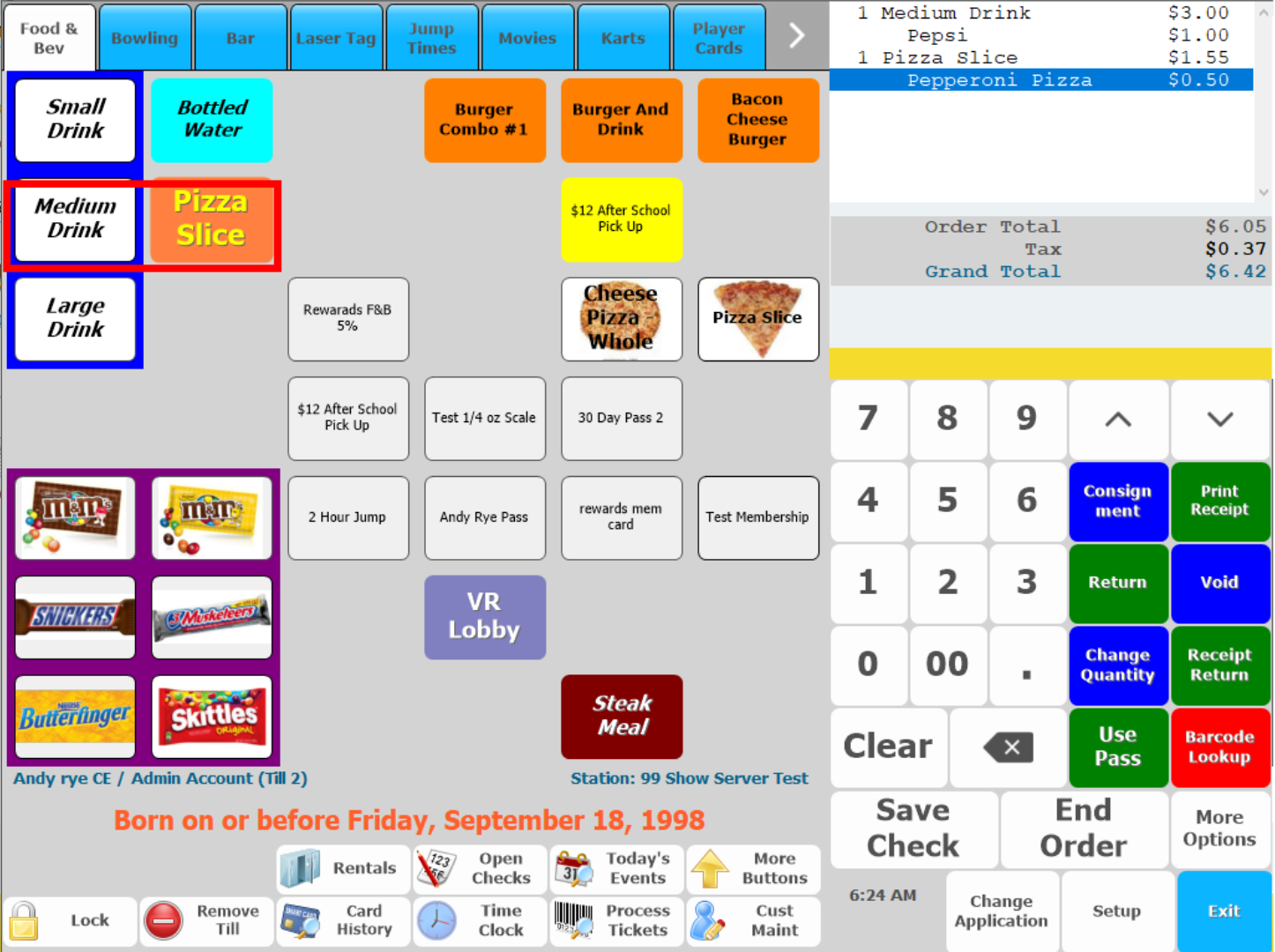
- In this example, it is a medium drink and slice of pizza.
- Click press the End Order button.
- On the payment screen, press the Gift Card button.
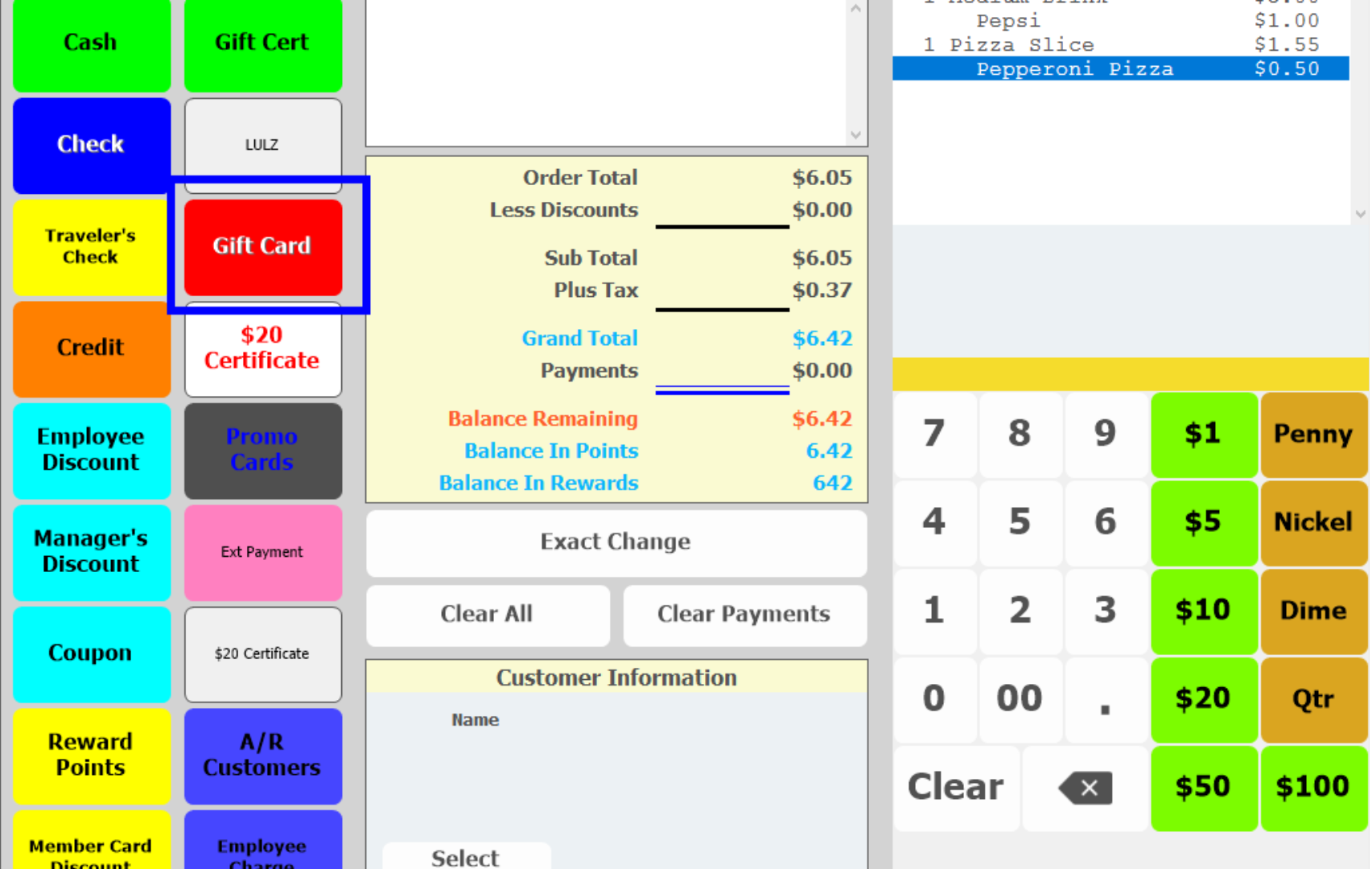
- Swipe the card, scan the card, or manually enter the card number and pin if your cards have the scratch-off pins.
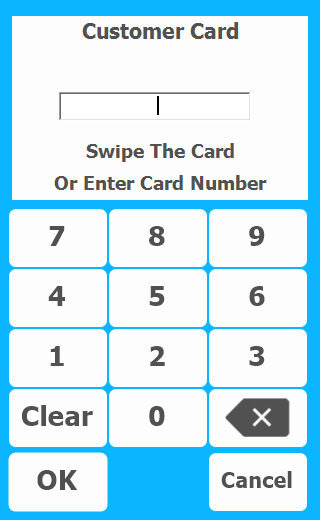
- If the card has enough value to cover the charges you will see the Balance Due go to $0.00.
- If the card has less value on it than the balance due, a window will pop up telling you the value of the card and asks if you would like to use it. You can press Yes to use the value and take another form of payment for the remaining balance, or No to select a different payment method.
- Press Complete the Order.
- Complete the Order.png
300 KB Download
- Gift Card Payment.png
300 KB Download
- Order Items.png
600 KB Download
- Payment Screen.png
300 KB Download
- End Order.png
400 KB Download
- POS-Tab.png
400 KB Download
- Split Card.png
20 KB Download
- Swipe Card or split.png
20 KB Download
- 9-18-2019 6-25-14 AM.png
300 KB Download
- 9-18-2019 6-27-12 AM.png
200 KB Download
- 9-18-2019 6-27-51 AM.png
20 KB Download
- Split Card screen.png
20 KB Download
- Gift Card.png
200 KB Download
- Training - Sell and Redeem a Gift Card.mp4
10 MB Download