Transaction Email List Report
You can generate a report containing all the email addresses associated with transactions by accessing the Transaction Email List report, which also contains receipt details, receipt numbers, receipt dates, receipt time, and the amount paid. There is also an option to view only web transactions.
- From Manager Console, click Reports.
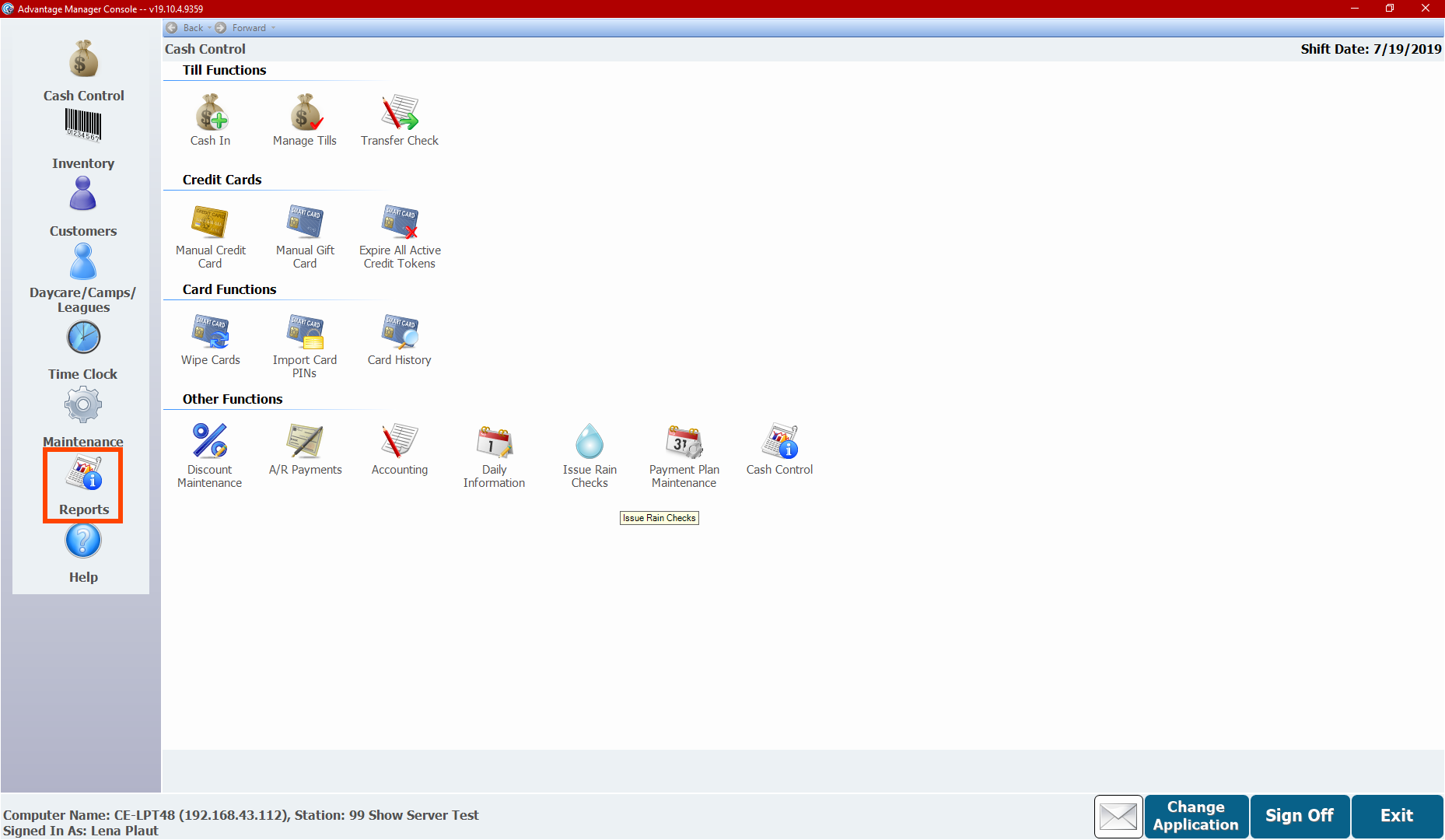
- Double-click Customers.
- Scroll down to the Other Reports section.
- Double-click Transaction Email List.
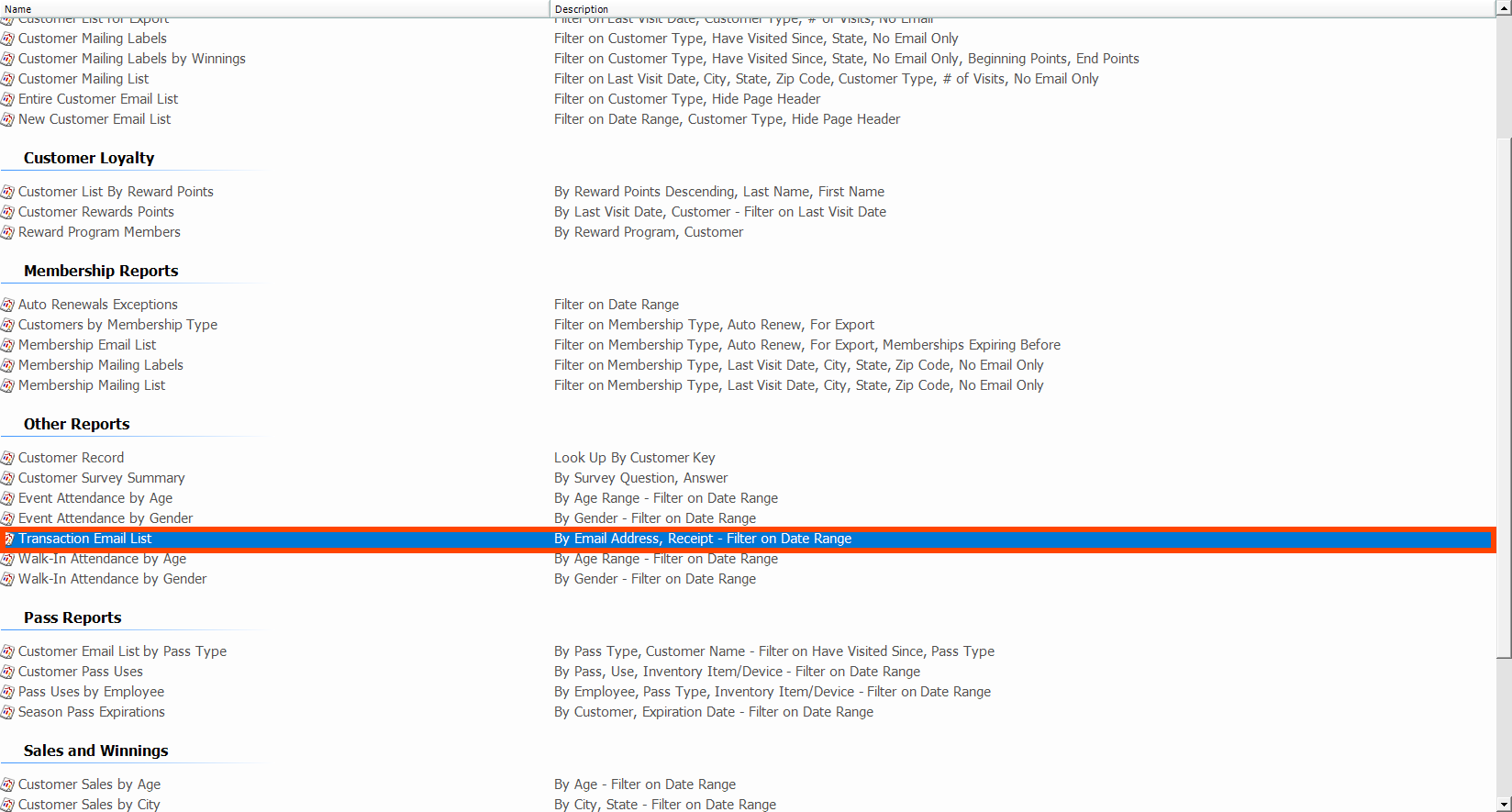
- Select a Date Range option, or select custom dates.
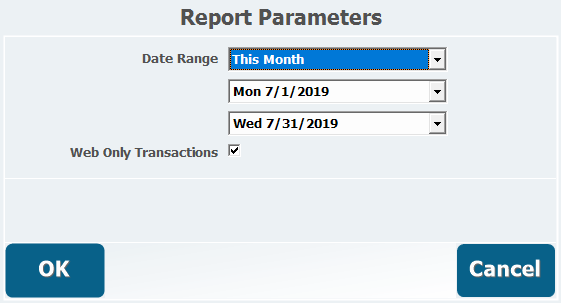
- To view only transactions made on the web, verify Web Only Transactions is selected.
- Click OK.
- The report for that time period generates.
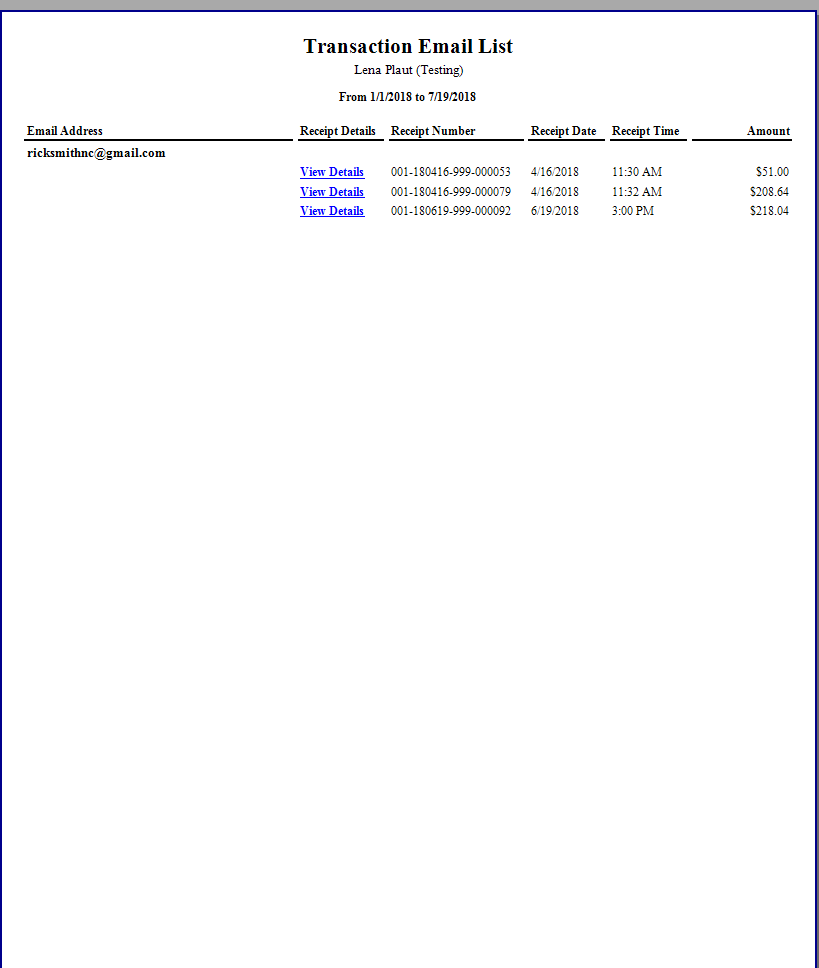
- The report for that time period generates.
- generated.png 20 KB Download
- parameters.png 10 KB Download
- transaction.png 100 KB Download
- reports.png 100 KB Download
- WebTransactionEmailList.jpg 300 KB Download
- DoubleClickWebTransactionEmailList.jpg 600 KB Download
- DoubleClickCustomer.jpg 200 KB Download
- Web Transaction Email List Report.pdf 1 MB Download