Temporarily Suspend the Cost of Auto-Renew Legacy Memberships
Due to a facility closing or other event, you may want to discontinue charging auto-renew members while still letting them retain their membership until your facility reopens or the customer is able to use that membership again.
Discontinue Charges for all Members of a Membership Type
To stop charging all members of membership at once, regardless of their expiration date, you must change the Renewal Fee Item and/or the Renewal Increment Fee Item to be $0.00 items. If you don't have a separate renewal fee, you will change the Initial Fee Item item and the Initial Increment Fee Item.
Fee Items- From Manager Console, click Customers.
- Double-click Membership Maintenance.
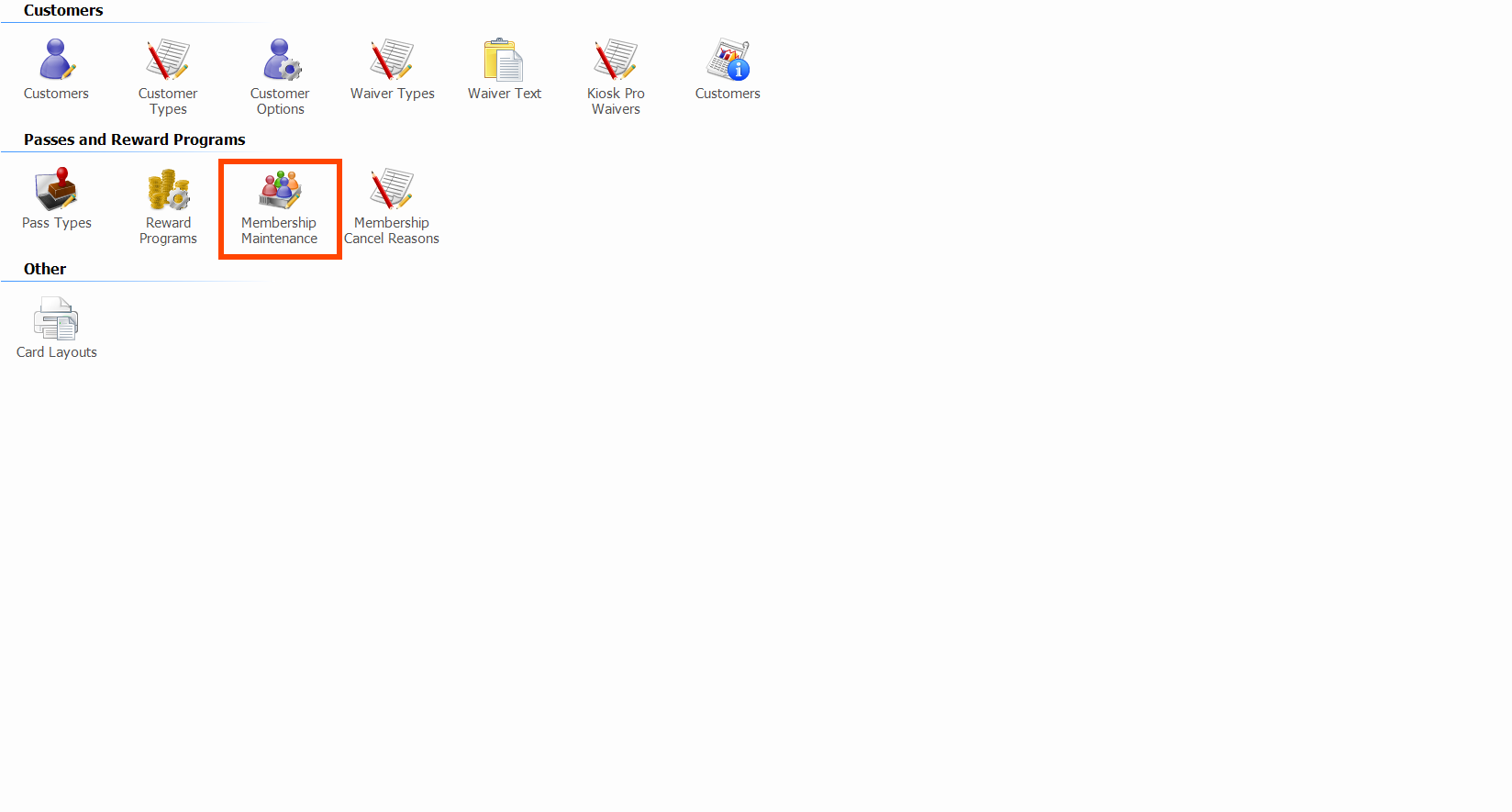
- Select the Membership you want to change.
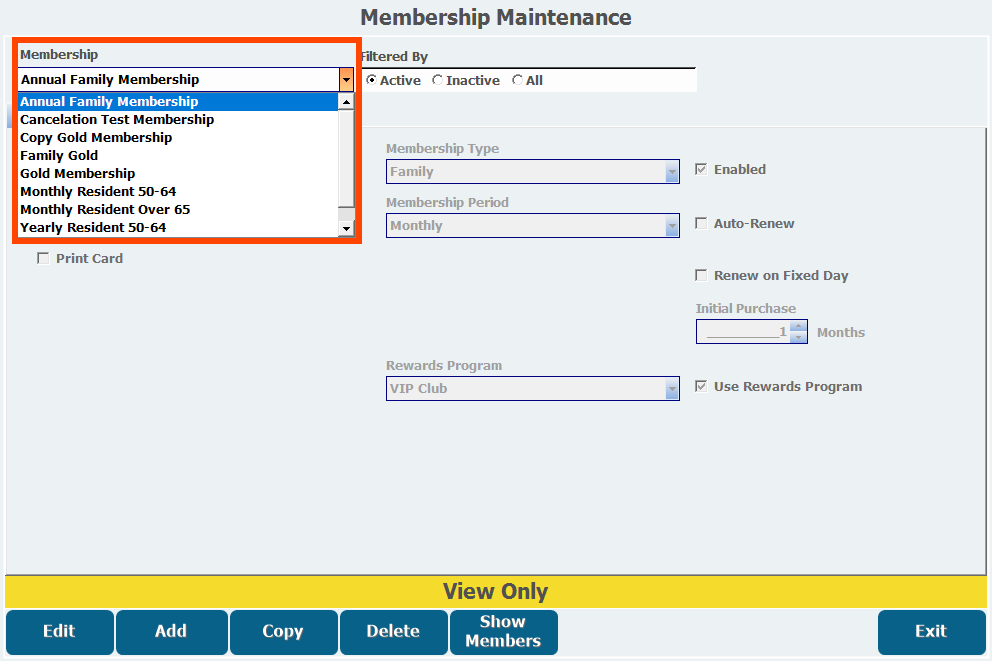
- Open the Billing tab.
- Click Edit.
- If you have separate renewal pricing, select or search for a $0.00 placeholder item in the Renewal Fee Item field.
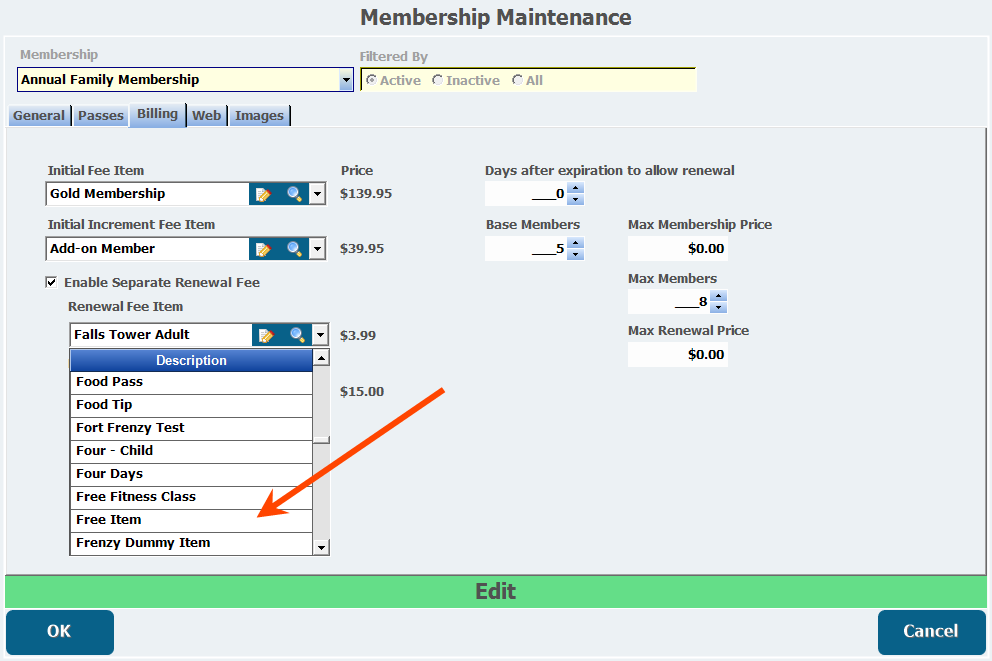 If you need to create a new item or access Inventory Item Maintenance for some reason, click the pencil and paper icon.
If you need to create a new item or access Inventory Item Maintenance for some reason, click the pencil and paper icon.
- If you are editing a Family or Group membership that charges extra above a certain number of members, select or search for a $0.00 item as the Renewal Increment Fee Item.
- If you are editing a membership without separate renewal fees, perform the above process for the Initial and/or Initial Increment Fee items.
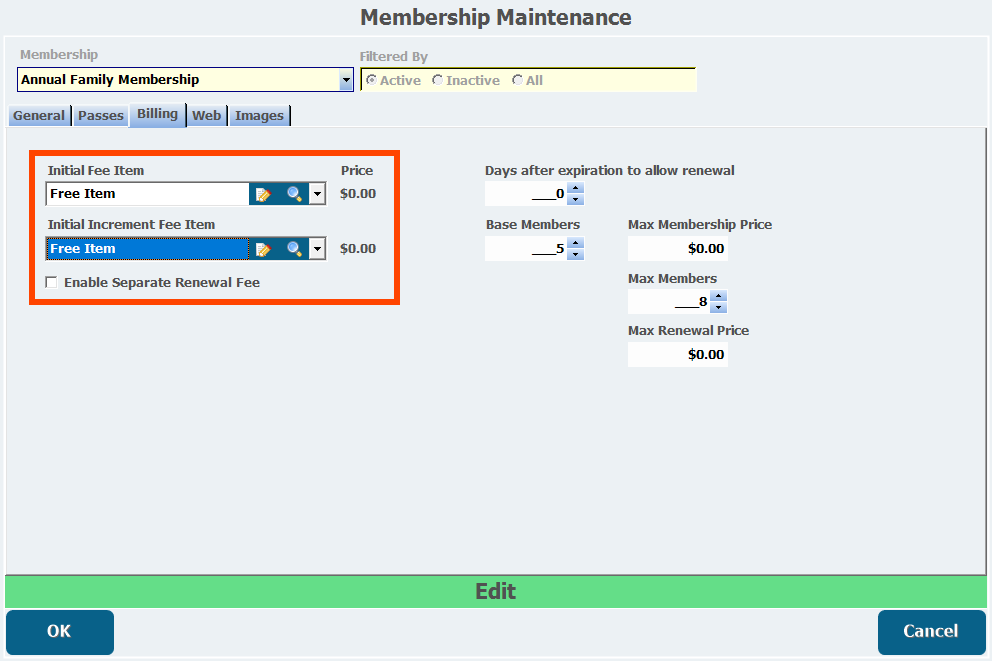
- Click OK to save.
- Repeat for any other Membership Types you want to stop charging for.
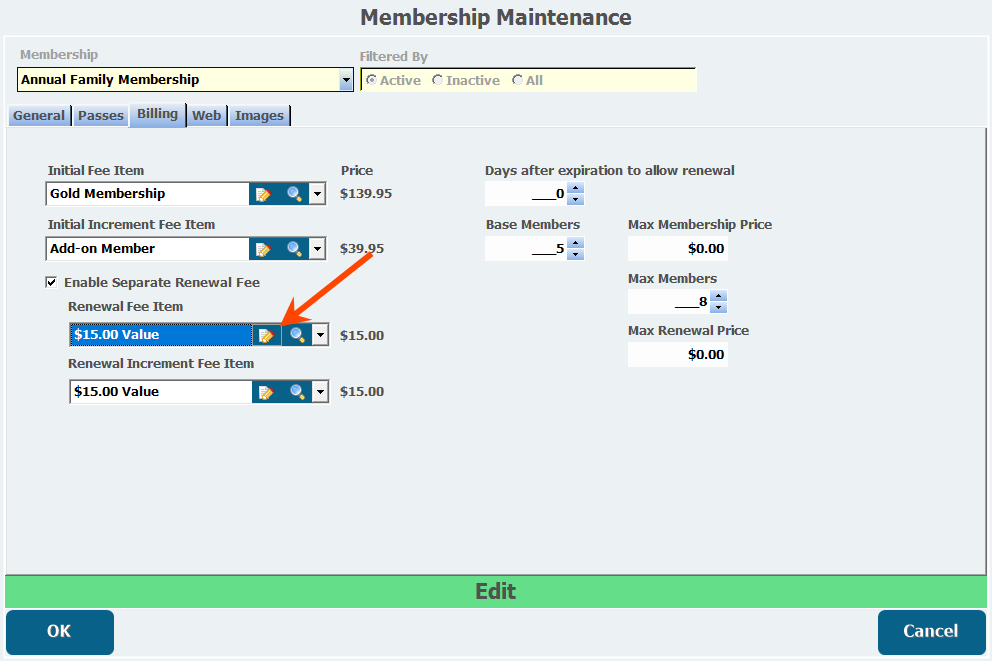
When any member for any memberships configured as described above has their membership expire, the membership will auto-renew without taking a payment as long as the fee items are $0.00 items. Once members are able to use their memberships again, return these fee items to the initial items you took note of.
Waive a Renewal Fee For a Specific Membership
If you only need to suspend charges to a specific customer or group's membership, rather than all customers with that Membership Type, you can do this also by manually renewing a customer's membership from the POS and applying a 100% discount to the transaction.
- From POS, press the Sale Button for the Membership Type the customer is using.
- At the prompt, search for the customer whose membership you want to suspend renewal charges for.
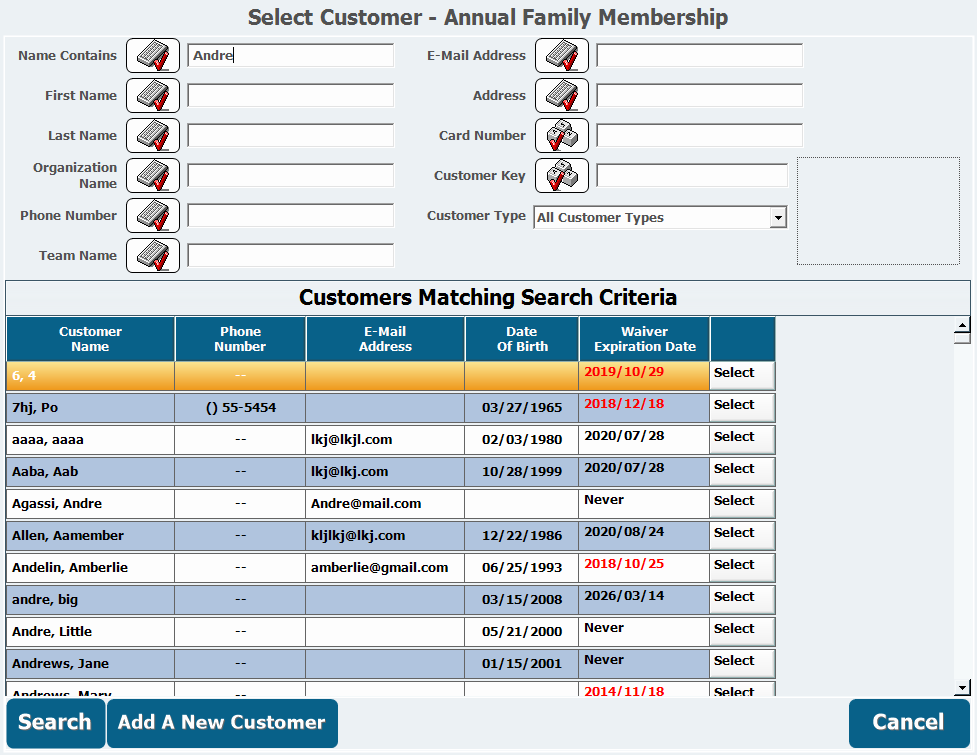
- Select the customer.
- Press Yes at the prompt asking if the purchase is a renewal.
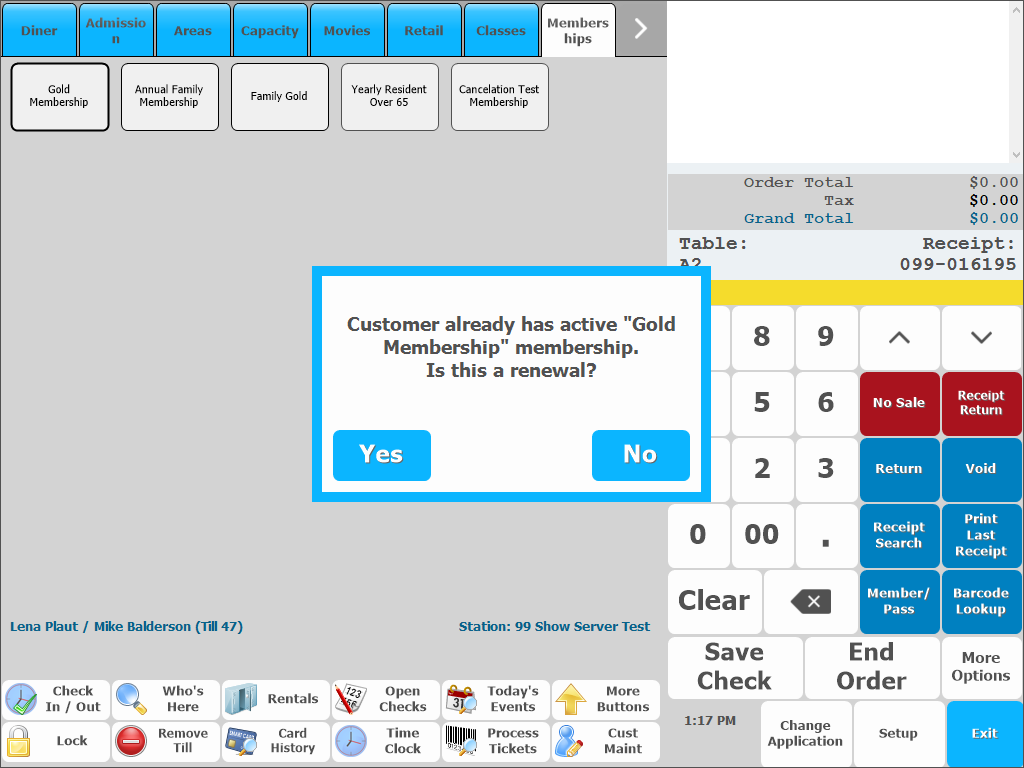
- Press End Order.
- Press the Customer Discount button.
- Select and Apply a 100% discount.
- Press Complete The Order.
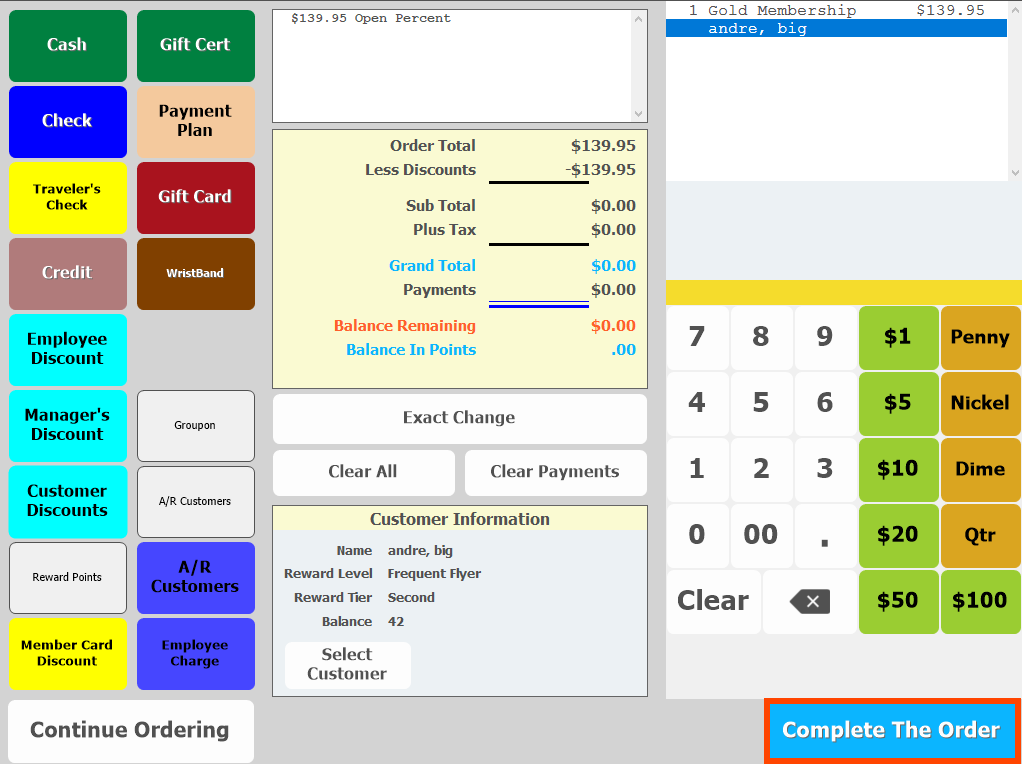
- Press Yes at the warning that a card is not on file.
When this customer's membership expires, it will be charged $0.00 for renewal. You must repeat this for every billing cycle when you are suspending charges on individual memberships or they will be charged the normal price the next time.