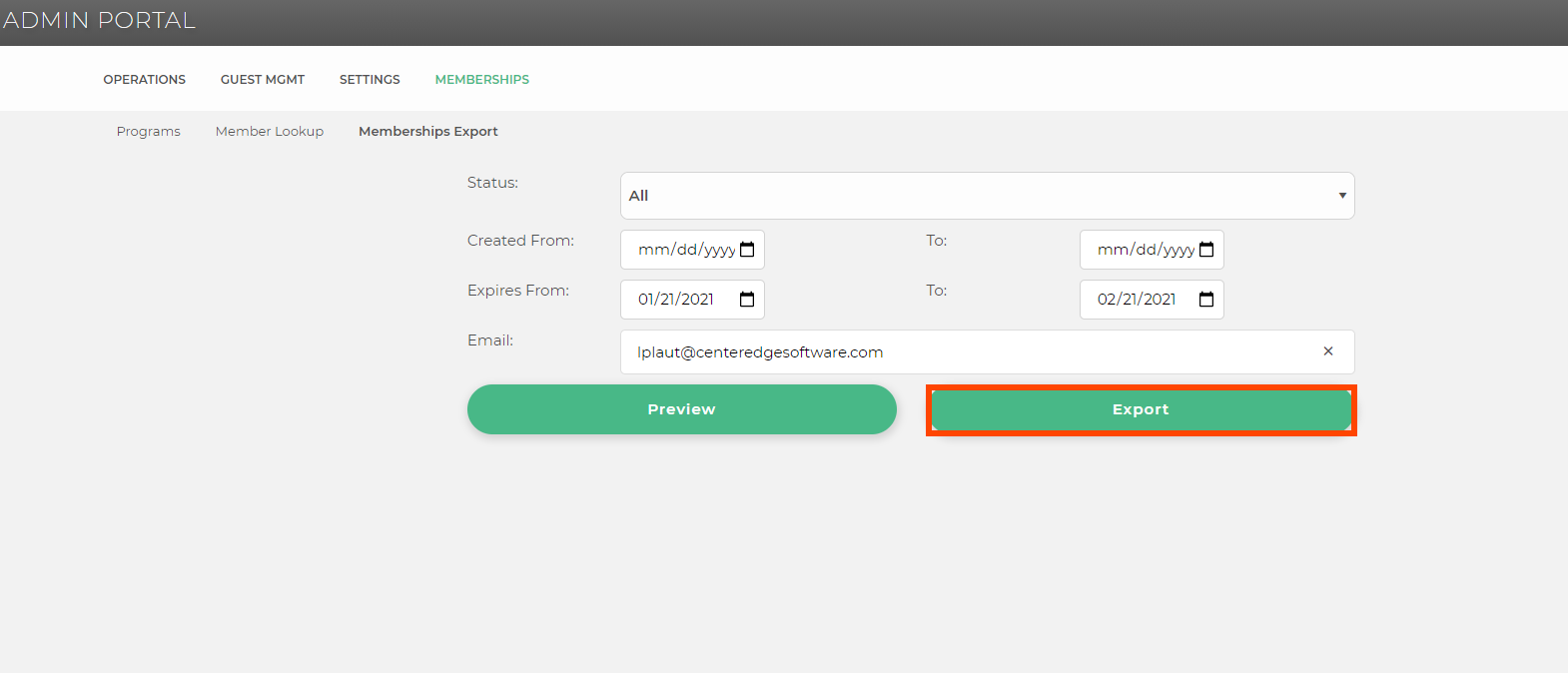See a List of Members with Failed Payments For the Current Day
- From Admin Portal, select the Business Entity you want to view.
- Open the Memberships tab.
- Click Memberships Export.
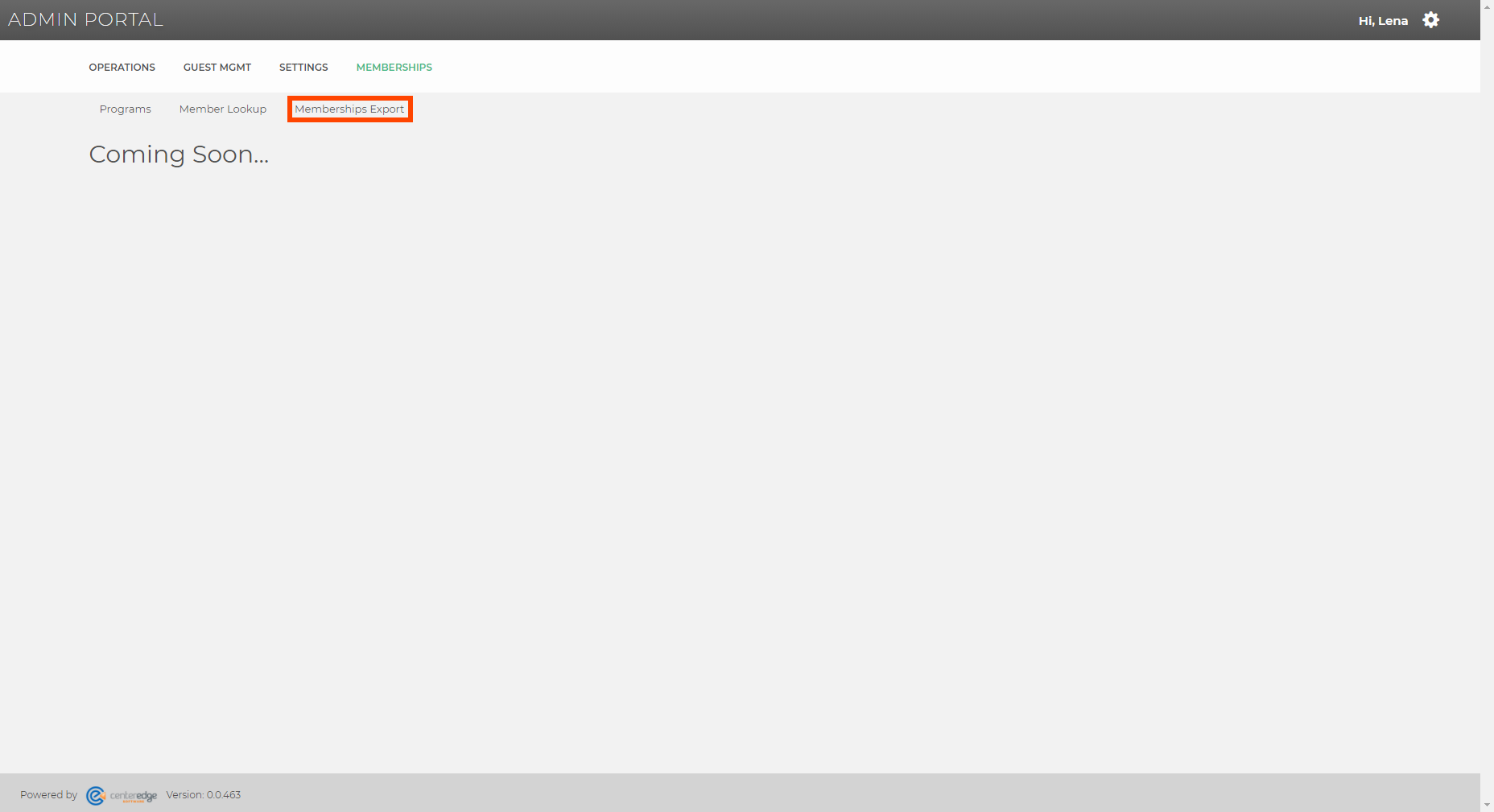
- Select Suspended from the Status field.
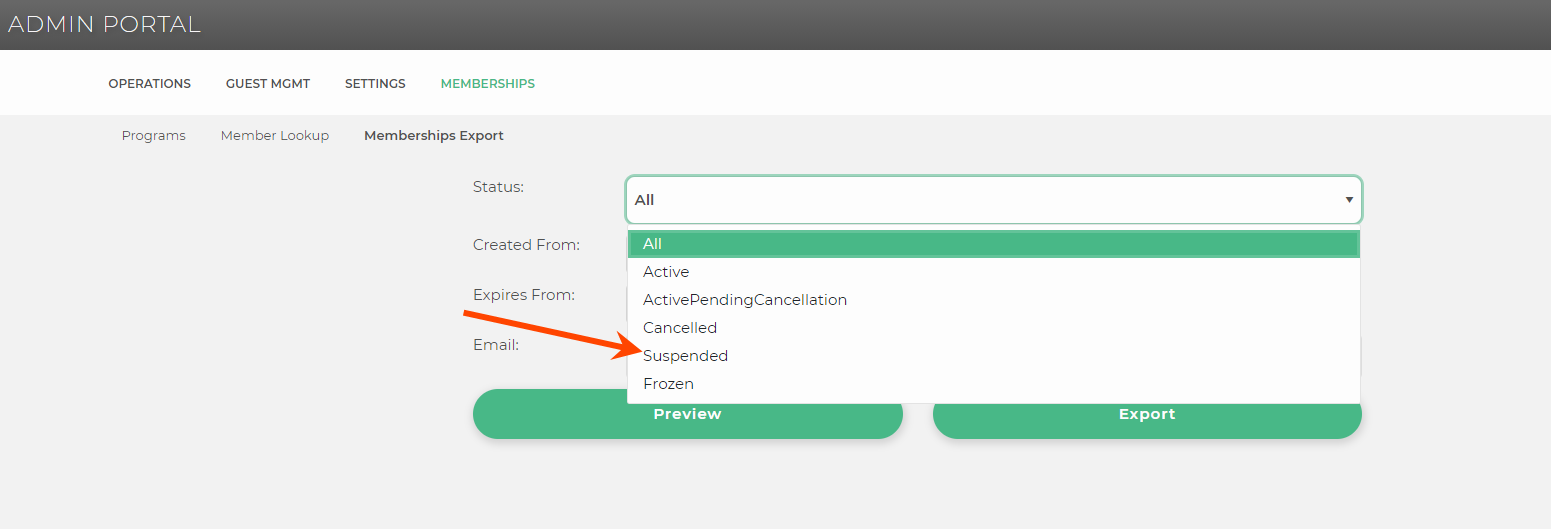
- Select today's date from the Expires From and To fields.
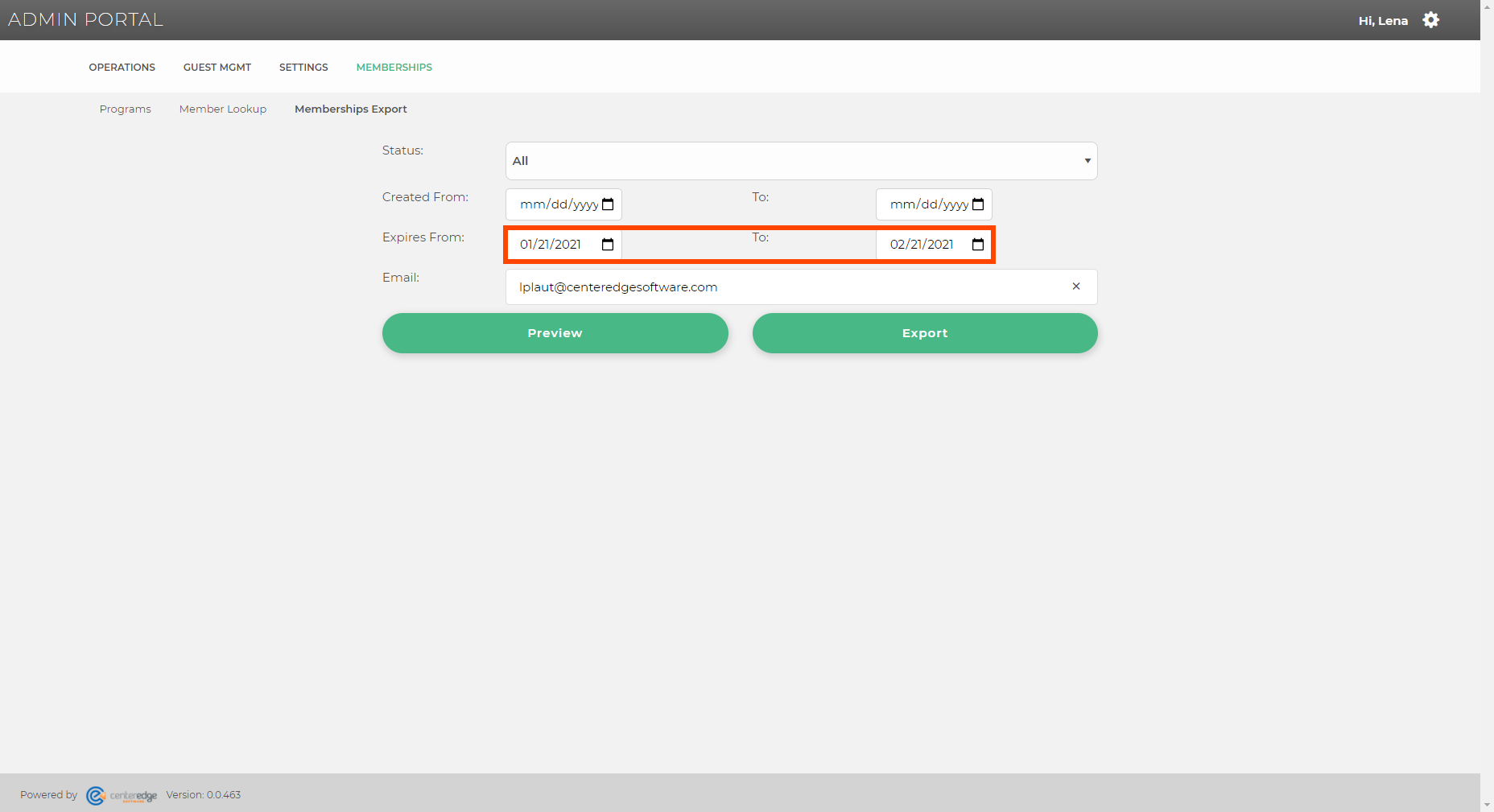
- Verify the Email you want to send it to is correct.
- Click Export.