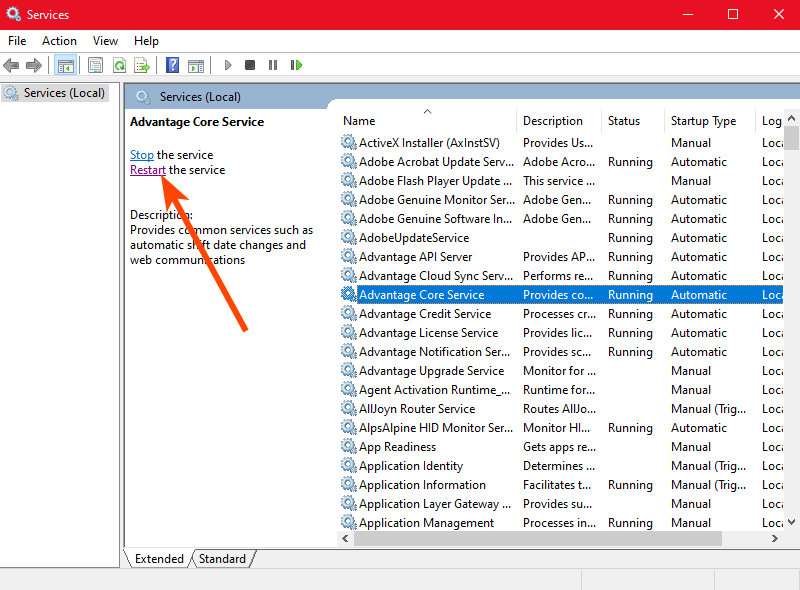Restart the Core Service
Restarting the core service can help troubleshoot some scenarios:
- Fingerprint readers are not working.
- The webstore is not functioning or is down.
- Credit cards are not processing.
- Notifications are not working.
- Modules or server settings are malfunctioning.
Restart the Core Service
- From the Windows Start menu, right-click Computer.
- Click Manage.
- Double-click Services and Applications.
- Double-click Services.
- Select Advantage Core Service.
- Click Restart the Service.