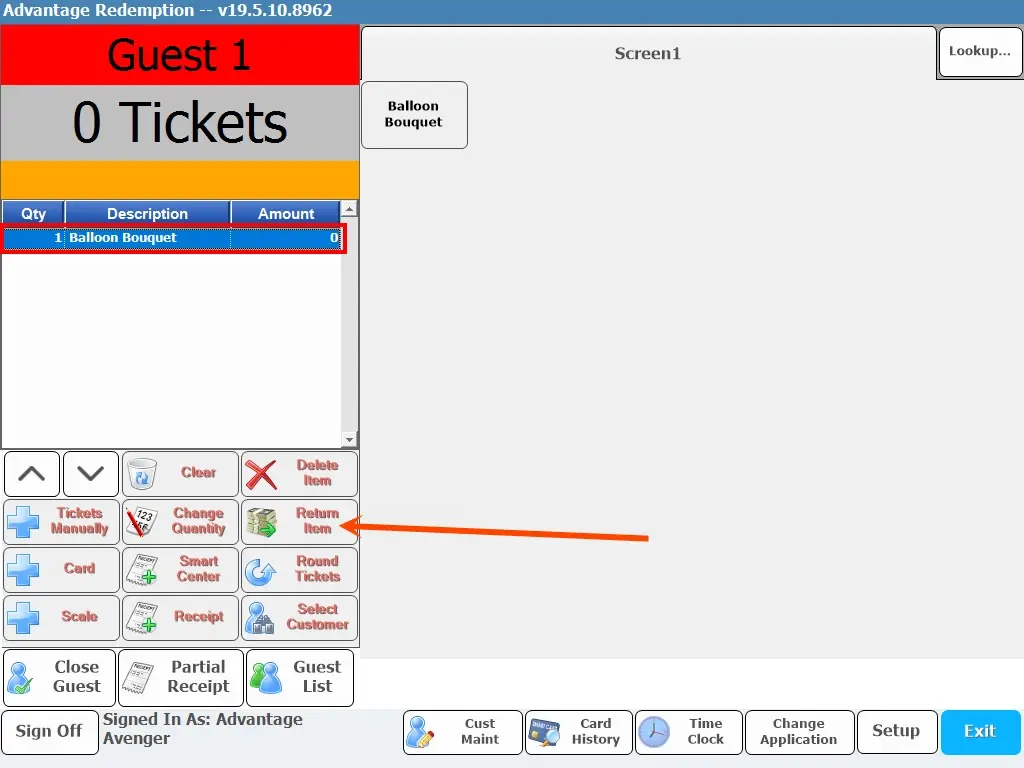Manual Redemption Station Operation
While most Redemption functions can be completed using a barcode scanner, the application also supports using a mouse or touch screen interface.
Add Redemption Tickets
- From Redemption, click the guest to add tickets to.
- Press the Tickets Manually button.
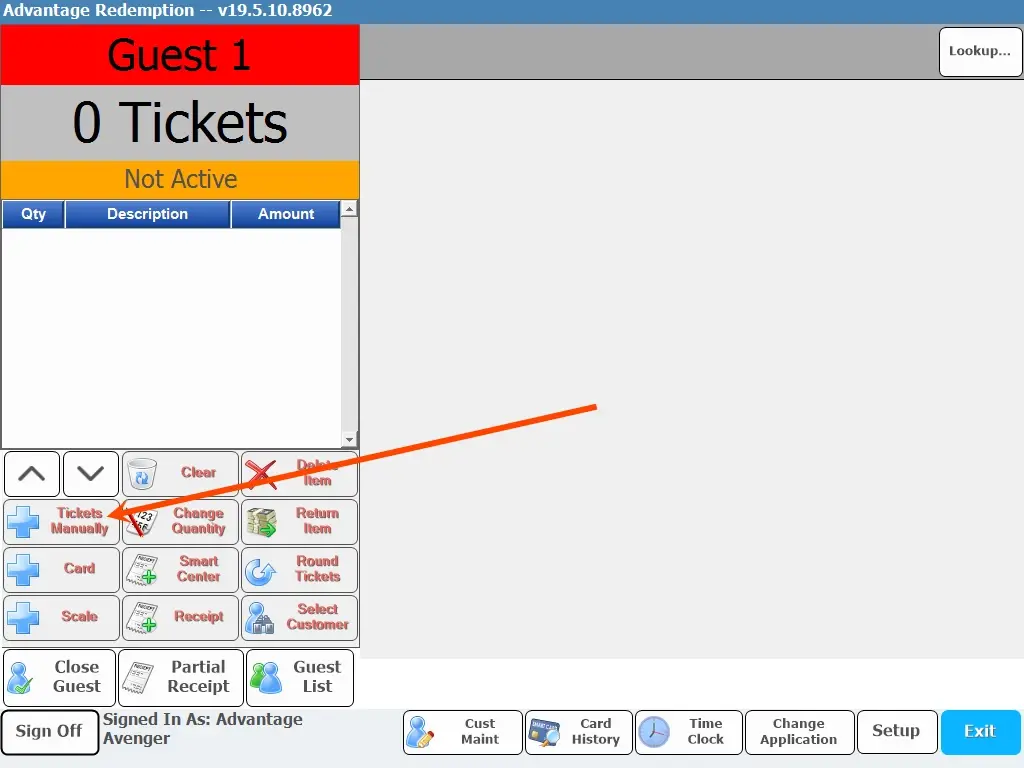
- Enter the Number Of Tickets To Add.
- Click OK.
Change the Quantity of, Delete, or Return a Redemption Item
Begin by selecting the guest whose item you want to edit and follow the corresponding instructions.
Change Item Quantity
- With the guest whose item you want to edit selected, press the item name.
- Press the Change Quantity button.
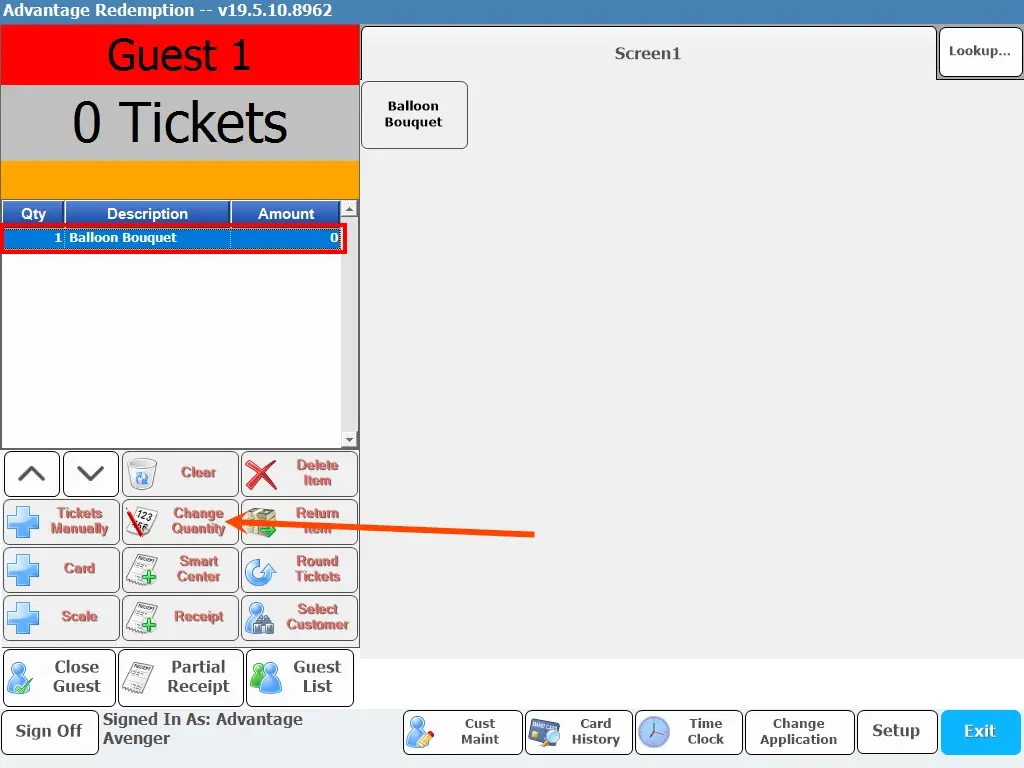
- Enter the New Quantity.
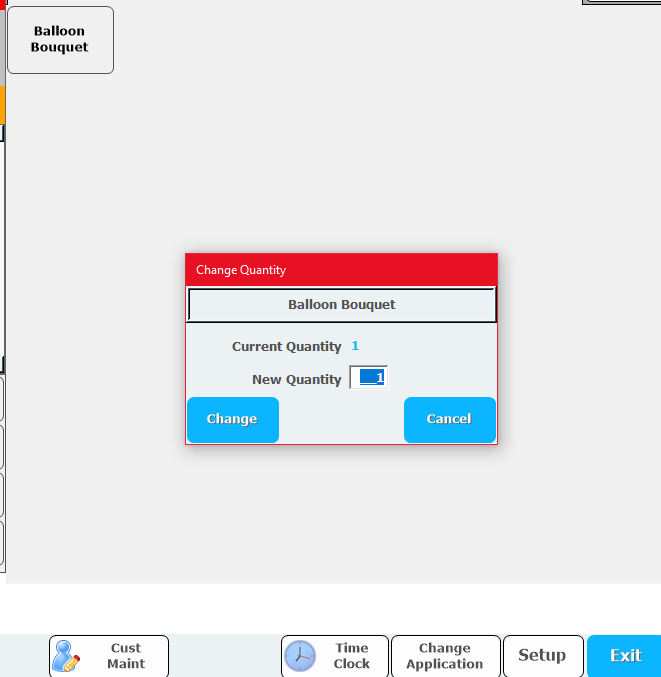
- Press Change.
Delete an Item
- With the guest whose item you want to edit selected, press the item name.
- Press Delete Item.
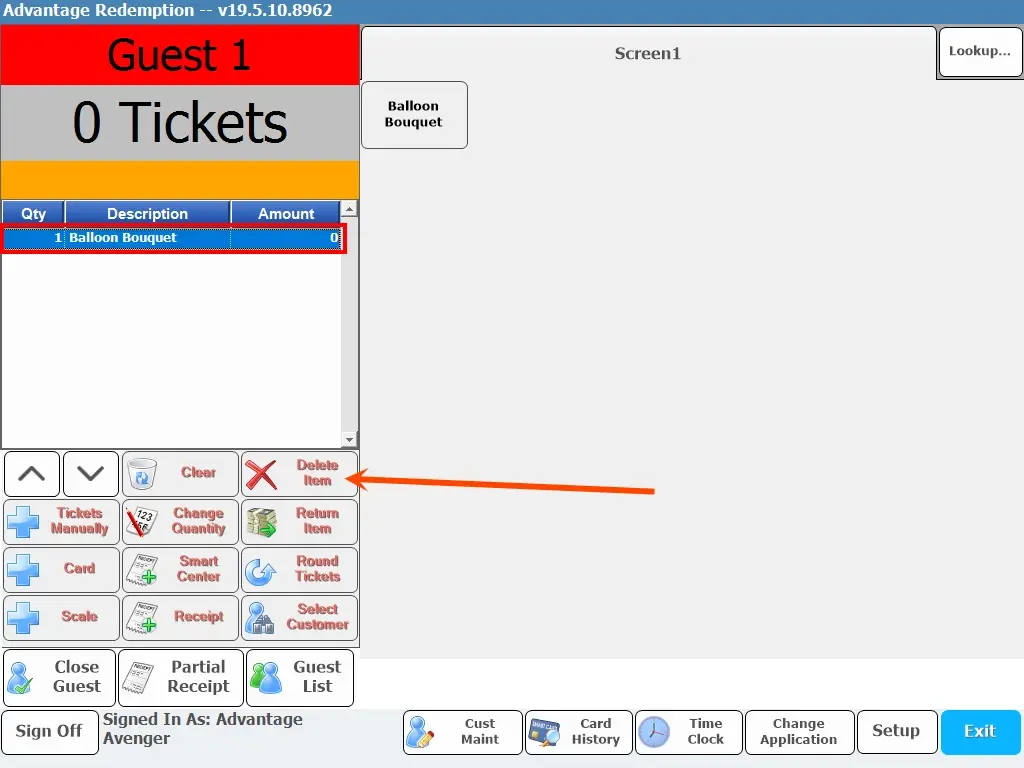
Return an Item
- With the guest whose item you want to edit selected, press the item name.
- Press Return Item.