Auto-Gratuity
Auto-Gratuity is a form of�Service Charge�that can be applied on a per-event type basis in Groups, as well as in POS. When auto-gratuity has been set on an event type or applied to the order tally in POS, gratuity is automatically applied to the event for every item in the event assuming that every item is in a category that has the Service Charges Apply option selected.
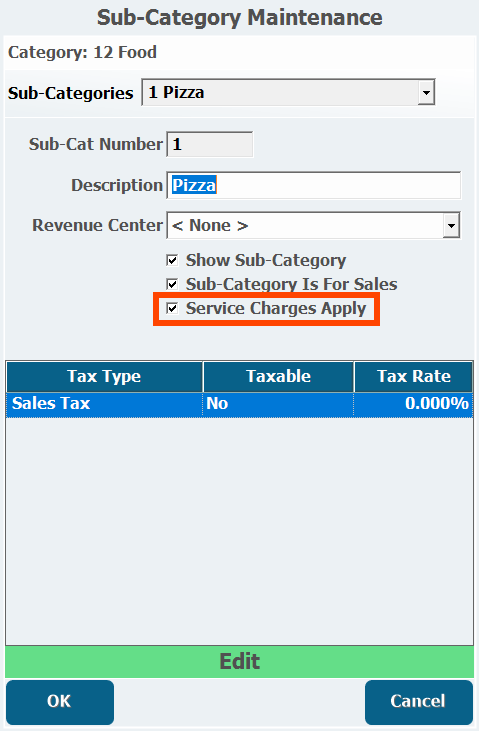
Adding Auto-Gratuity to the POS
When Auto-Gratuity has been applied to an order in POS, gratuity is automatically applied to the order for every item in the order whose Sub-Category has the Service Charges Apply option selected.
- From POS, press�Setup.
- Press�Start Pos Screen Design.
- Press one of the buttons to the right.
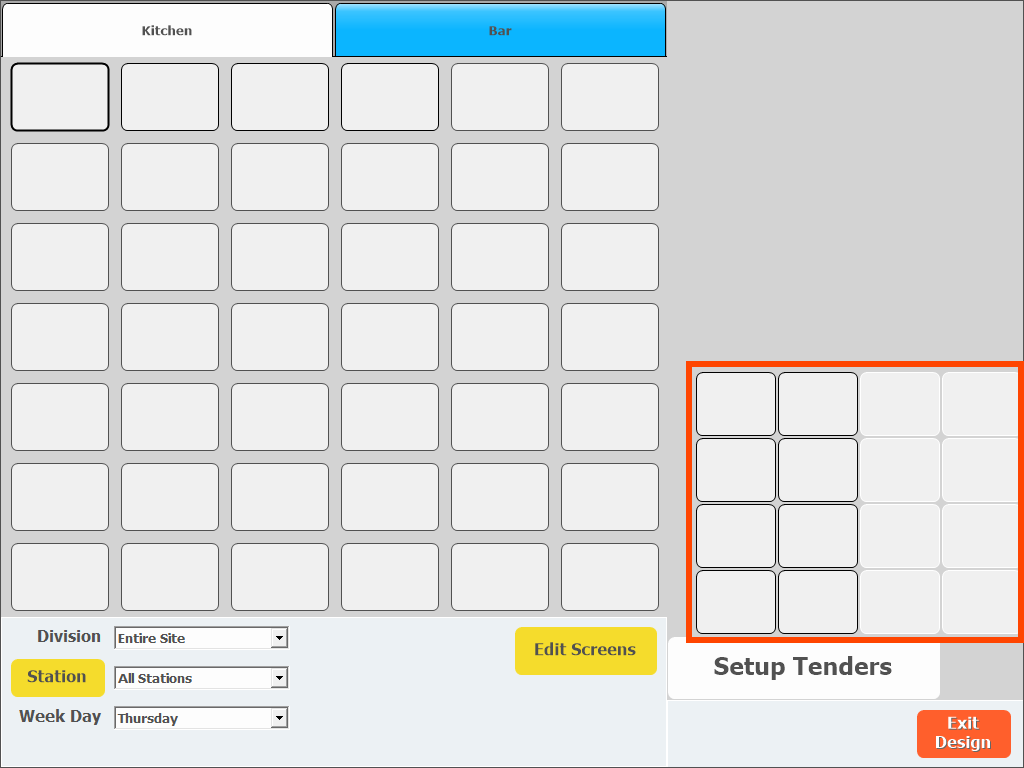
- Select�Auto-Gratuity�as the�Button Type.
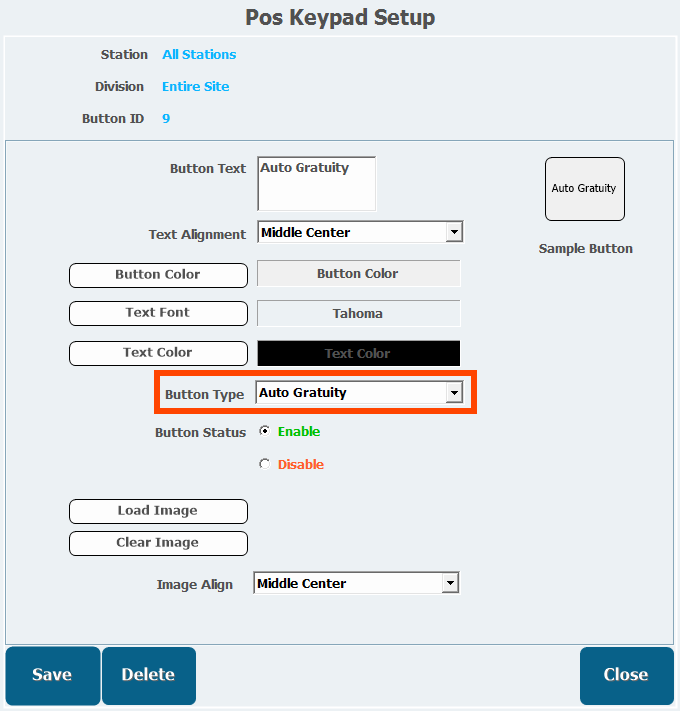
- Press�Save.
Adding Auto-Gratuity in Groups
When Auto-Gratuity has been applied to an Event Type , gratuity is automatically applied to the event for every item in the event whose Sub-Category has the�Service Charges Apply�option selected. In addition, if Auto-Gratuity is applied to an Event Type that is available for booking online, the gratuity will automatically be applied to the online order.
- From Groups, click�Setup.
- Double-click�Event Types.
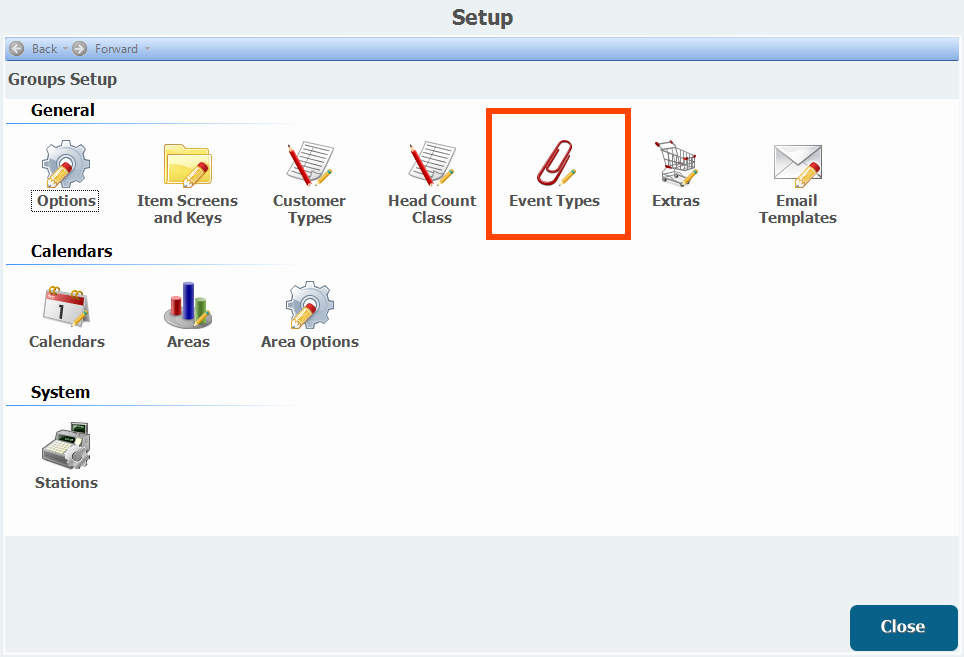
- Select the�Event Type.
- Click�Edit.
- Enter the�Auto Gratuity�value.
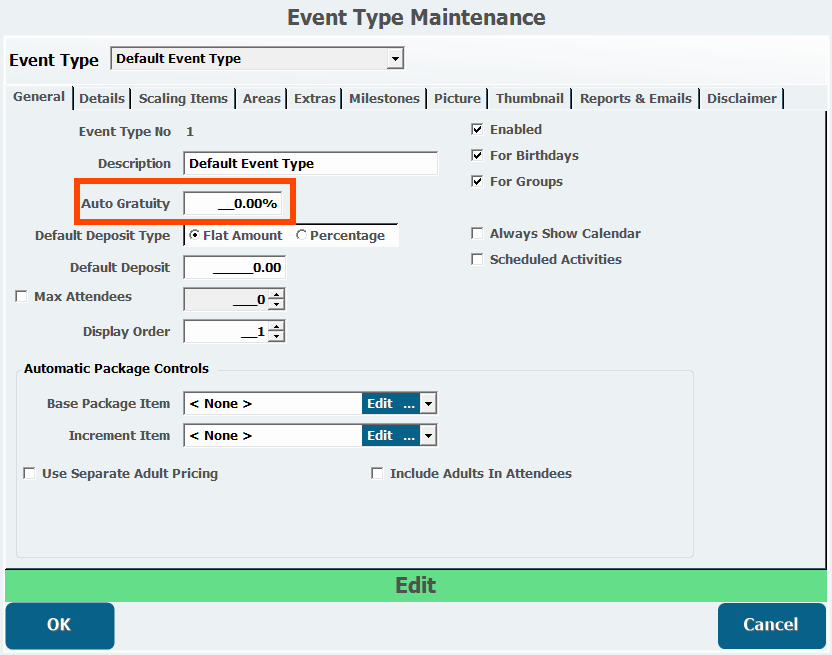
- Click�OK.
- Gratuity-Groups.png
70 KB Download
- Gratuity-POS.png
50 KB Download