Keep your finger on the pulse of your business with these key reports.
Savvy managers use data to help make smart decisions about their businesses. But with so many reports and so much data available to you, how do you efficiently wade through the information? Read on for three main areas where using your system’s data can have a real impact on your bottom line, plus a few to grow on.
No. 1: Sales—End of Day Balance Report
Sales reports are critical glimpses into the health of your business, but you can take as broad or as detailed a stroke as necessary to understand what’s happened in your park. Do you need to see overall sales for the day, by the hour, how you compare to last year or how individual team member sales compare to one another?
This report gives debits and credits for the day including all forms of media received at your point of sale stations, webstore and kiosks. Additionally, it will reflect previously purchased items that were allocated as deferred revenue and were used like player card value, birthday and event deposits, and so on.
On the credit side, it will include all sales posted, sales tax items, and new items allocated to deferred revenue, like additional player card value and new event deposits received that day. You can also see individual tills to spot check those that are over or short.
No. 2: Group Events—Upcoming Events Report
Use this report to look at the groups coming in within a three to five-day period so you can ensure adequate staffing in key areas like kitchen, banquets, attractions, etc. Also, double check inventory so that you’re not scrambling the day of an event because you have several large groups in and don’t have enough table linens.
Prepare what you can in advance, like welcome signs, buffet table tents, player cards and wristbands to keep your morning free for any unanticipated tasks. You can also use this report to see when you’re not due to have many people in the facility and want to run special promotions or send last-minute email blasts to boost walk-in groups or traffic.
No. 3: Labor and Personnel—Labor Cost Analysis Report
A Labor Cost Analysis Report can be one of the best indicators of your facility’s efficiency. Use this report to compare the number of hours and dollars spent in payroll against your sales, with your percent of payroll to sales. This can be reviewed in even further detail for managers who prefer to review this every hour for optimal accuracy in the Labor Cost Analysis by Hour report.
No. 4: A few to grow on
While you may not use these reports each day, they can be useful tools to help you narrow in on potential opportunities to streamline processes, or to protect your facility from threats to cash control.
- Cost Analysis – Conducting a regular cost analysis report will provide you with an at-a-glance look into your facility’s profitability including total sales, payroll, and cost/waste usage from inventory. It will show you where expenses are high, when costs of goods are out of sync, and where you may have inventory items you need to move with team member upselling promotions or to discuss with food or merchandise suppliers.
- Cashier Over/Short – Any outliers in the End of Day Balance Report can be further investigated using individual cashier data found in this report. Remember to have a black and white cash control procedure and follow it to the letter in issues of overages and shortages to maintain strong cash control.
- Discounts Redeemed by Employee – Review discounts given by team members to ensure that discount programs and coupons are not being misused.
- Returns Over Date Range – Use to review what returns and refunds are being conducted to see if there is an inventory item issue, or if there is potential misuse by a cashier.
Tightening up just one process because of your careful assessment of the current state of your business can result in increased profitability through strong labor practices and less waste.
Getting business insight from your data shouldn’t have to be hard. If you can’t get the information you need out of your POS and facility management systems quickly and easily, you need to see what CenterEdge can do! Sign up for a FREE demo.
Search Resources
Subscribe to Email Updates
Featured Resources
News //
CenterEdge Chosen as Exclusive Software Partner for Launch Entertainment Growth Plan

Blogs //
How to Build Better Relationships With Your Guests

Blogs //
7 Steps to an Improved Guest Experience

Blogs //
5 Features of CenterEdge’s New Integration with Semnox
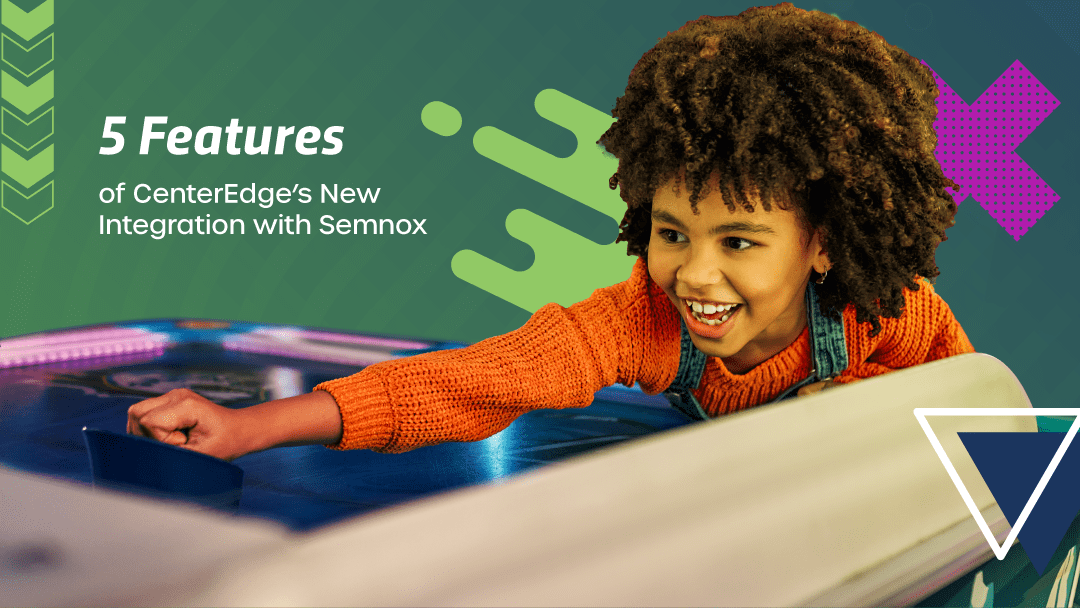
Posts by Topic
- Advantage Payments (7)
- Brand Management (19)
- Business Growth (81)
- Capacity Management (2)
- CenterEdge News (30)
- Client Interviews (9)
- Credit Card Processing (3)
- Data & Reporting (12)
- Digital Signage (1)
- Event Management (20)
- Facility Management (10)
- Food & Beverage (8)
- Guest Experience (34)
- Guest Management (20)
- Holiday Season & Promotions (5)
- Industry Events (12)
- Inventory Management (1)
- Loyalty Programs (8)
- Marketing Tips (24)
- Operations (1)
- Point of Sale (10)
- Product Launch (11)
- Productivity (5)
- Profitability (35)
- Redemption Management (1)
- Sales (35)
- Season Passes (1)
- Team Training (60)
- Waivers (2)

Leave a Comment