New resources for FEC managers to learn more about personnel, inventory management, Advantage Groups, point of sale, web store, and reporting functionality in your CenterEdge system.
As you hire or promote new managers to lead your FEC or amusement park, they will need a deeper understanding of your facility management tools to help you operate more effectively.
That’s why CenterEdge is rolling out a new, four-part manager training series to give new managers comprehensive training of the key software functionality. Each session will last for one hour.
The series is free for all CenterEdge clients with an active Licensing and Service Agreement (LSA) or a current support agreement. Read on for an overview of what the sessions will cover, and then register for our upcoming event series.
We’ve put together this easy-to-use guide to help you get started so that you can achieve program success right from the start.
Session 1: System and Resources Overview
Managers will receive an overview of the CenterEdge modules, how they work together, and how to navigate between them. They’ll also gain a deeper understanding of adding new team members and simple day-to-day operations at the point of sale. Includes:
- Overview of CenterEdge Modules and their uses
- Personnel Management
- Setting up new employees, assigning logins, and differentiating between security levels for personnel
- Introducing Advantage Point of Sale
- Daily administration – logging in, till management
- Types of attraction tickets
- Introduction of capacity management tickets & schedules
- Overview of liability waiver management
- Gift cards and passes – selling, checking balances, customer management, etc.
- Other sales – food and beverage items, retail merchandise
Session 2: Management Responsibilities
Session two will provide managers with an in-depth overview of managing group events and parties, one of the most essential programs in your business. They’ll also begin to learn how to manage the products, offerings, discounts, and other specialty items your facility offers to guests. Includes:
- Introduction to Events Management in Advantage Groups
- Overview of in-store and online module, calendars, and schedules, and search functionality
- Adding new birthday party and event customers
- How to book parties, group events, and fundraisers
- Introduction to Manager Console
- Cash control operations – introduction to cash management, managing tills
- Discount maintenance – overview of discount types, set up, testing,
- Gift card management
- Daily Information – opening and closing manager duties, using shift notes
- Customer management – customer set up, managing profiles, waiver management, relationship profiles
- Personnel management – Time clock operations, including clocking in and out, shift management, employee messaging
- Site Management – attraction calendars, blackouts, blocking tickets
Session 3: Inventory and Vendor Management
This session will teach managers critical inventory and vendor management practices, tools, and processes. Includes:
- Inventory management
- Receiving inventory, conducting inventory audits, key inventory reporting functionality
- Vendor management
- Adding new vendors and setting relationship terms, editing vendors, best practices for vendor management
Session 4: In-Depth Revenue Management
This last session will give new managers a deeper understanding of events programs, labor management tools, and facility management reporting.
- Advantage Groups
- Comprehensive set up practices, event types, web enablement, email management
- Accounts receivable
- How to use, creating A/R payments, applying A/R payments
- Labor management
- Payroll settings, employee scheduling, clock in and clock out settings
- Reporting
- Existing reports, creating custom reports, setting up automatic notifications
Search Resources
Subscribe to Email Updates
Featured Resources
News //
CenterEdge Chosen as Exclusive Software Partner for Launch Entertainment Growth Plan

Blogs //
How to Build Better Relationships With Your Guests

Blogs //
7 Steps to an Improved Guest Experience

Blogs //
5 Features of CenterEdge’s New Integration with Semnox
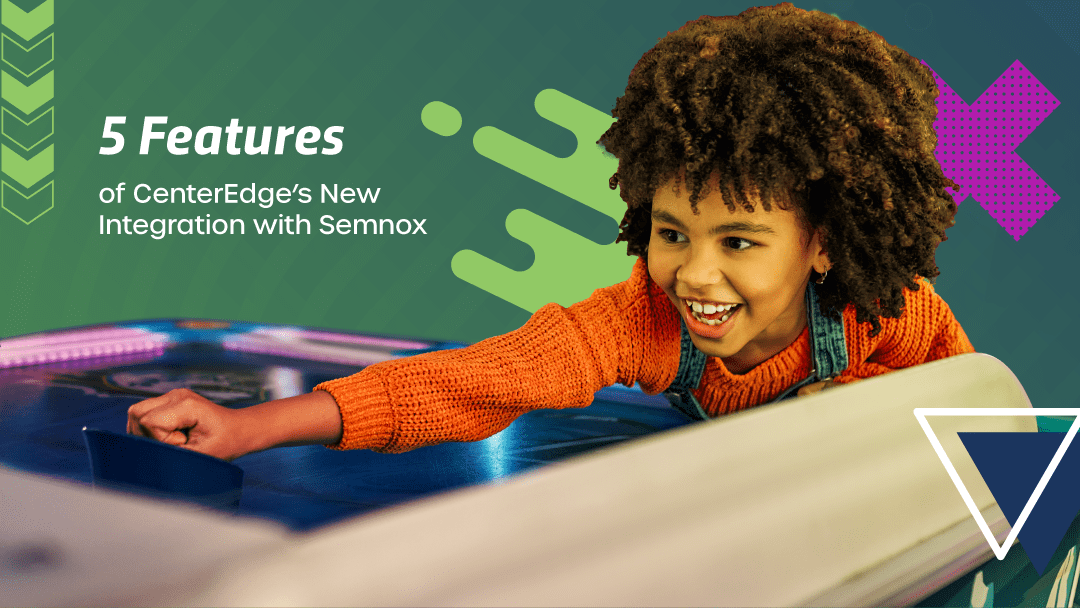
Posts by Topic
- Advantage Payments (7)
- Brand Management (19)
- Business Growth (81)
- Capacity Management (2)
- CenterEdge News (30)
- Client Interviews (9)
- Credit Card Processing (3)
- Data & Reporting (12)
- Digital Signage (1)
- Event Management (20)
- Facility Management (10)
- Food & Beverage (8)
- Guest Experience (34)
- Guest Management (20)
- Holiday Season & Promotions (5)
- Industry Events (12)
- Inventory Management (1)
- Loyalty Programs (8)
- Marketing Tips (24)
- Operations (1)
- Point of Sale (10)
- Product Launch (11)
- Productivity (5)
- Profitability (35)
- Redemption Management (1)
- Sales (35)
- Season Passes (1)
- Team Training (60)
- Waivers (2)

Leave a Comment