Before you offer your next birthday party or group event, set your team up for success with these best practices.
We are all hoping to resume normal operations one day soon, and that definitely included being able to offer exciting group events and birthday parties.
To help you do that, we’re expanding on this popular topic from our last user conference, Edge 2020, where attendees learned best practices for managing group events more effectively.
No. 1: Make booking with you easy.
Booking an event or birthday party with your facility should be easy for a guest to do. This includes staffing the office for when the majority of the calls come in, offering a great online booking experience, and marketing your events in a smart, compelling way.
Your website should feature logical calls to action so that a customer can easily navigate to your (consistently themed, mobile-responsive) eCommerce site to book.
Calls to action when marketing your facility’s events are just as important as they are on your website. Digital and social media ads should link directly to events pages or your online store. It’s also a good idea to test different messages to see which ones are the most effective. Segment your birthday party lists and send well-timed messages that encourage guests to book now.
You can even create unique special offers that you send in different messages that allow only those recipients with a hidden link to redeem online. This will help you test the success of messaging and deliver the most meaningful offers to your unique audiences.
No. 2: Keep track of key tasks for any event with event milestones.
Project management is no easy feat, but Advantage Groups offers users the ability to set task milestones for an event. This can help your operations team manage those essential tasks leading up to, on the day of, or after an event so that you build a consistent party process without forgetting anything.
You can set milestones within Advantage Groups by event type in relation to the event date. This means that for every new event of that type booked, relevant tasks are automatically assigned in preparation, such as ordering specialty linens, making follow up calls, confirming food and beverage selections, and so on.
In addition to automatic milestones, you can also create them manually in a specific event for those individual tasks you’re only doing for one event. You can check off milestones as they are completed in the individual event booking and run the Outstanding Event Milestones report to view all upcoming event tasks due by a certain date. This is an excellent report to set that automatically sends to party staff every week to help save you more time.
No. 3: Communicate important reminders to party planners with automated messages.
Your event sales team is busy, so you can save time while managing communication details by setting up consistent, targeted email messages to send to an event customer leading up to an event.
You can create different email templates depending on event type and set messages with upselling ideas, confirmations, frequently asked questions, thank you’s, referral requests, or anything else you routinely communicate before or after an event.
No. 4: Manage waivers and guest lists with email invitations.
Email invitations are a great way to manage event guest lists and check-ins, and to communicate processes in advance. And, if your facility requires liability waivers, you can include links to online waivers in invitations sent to party guests, saving time at party check-in and setting expectations beforehand.
Guests can RSVP to confirm their attendance, complete any necessary waivers or learn any important information through email. Then, party staff can easily check in guests on a mobile POS tablet at the event. This also makes it easy to add on guests, extra food and beverage needs, and to manage final invoices and payment at the close of the party.
Offer guests any of the various invitation templates (for Advantage Web users) or create your own branded template so that party parents or event hosts can send a unique email invitation to their event guests.
No. 5: Push value onto cards while in-use.
While your guests are in your facility playing, why not offer them the chance to “fuel up the fun?” Guests can add value or entitlements to player cards or wristbands (may depend on your cashless system provider) – even while guests are using them in the facility. Using Bulk Issue, you’re able to add value onto multiple sequential player cards easily, and then push additional value anytime to one or more cards, without the cards or media being swiped or scanned again. This gives you another chance to boost guest experience as well as party revenue.
Events will soon once again make up a big part of any family entertainment facility’s business, so save yourself time and hassle in the future by trying a few of these tricks.
Interested in learning how CenterEdge can streamlining your online and on-premise sales? Schedule your personal demo today.
Search Resources
Subscribe to Email Updates
Featured Resources
News //
CenterEdge Chosen as Exclusive Software Partner for Launch Entertainment Growth Plan

Blogs //
How to Build Better Relationships With Your Guests

Blogs //
7 Steps to an Improved Guest Experience

Blogs //
5 Features of CenterEdge’s New Integration with Semnox
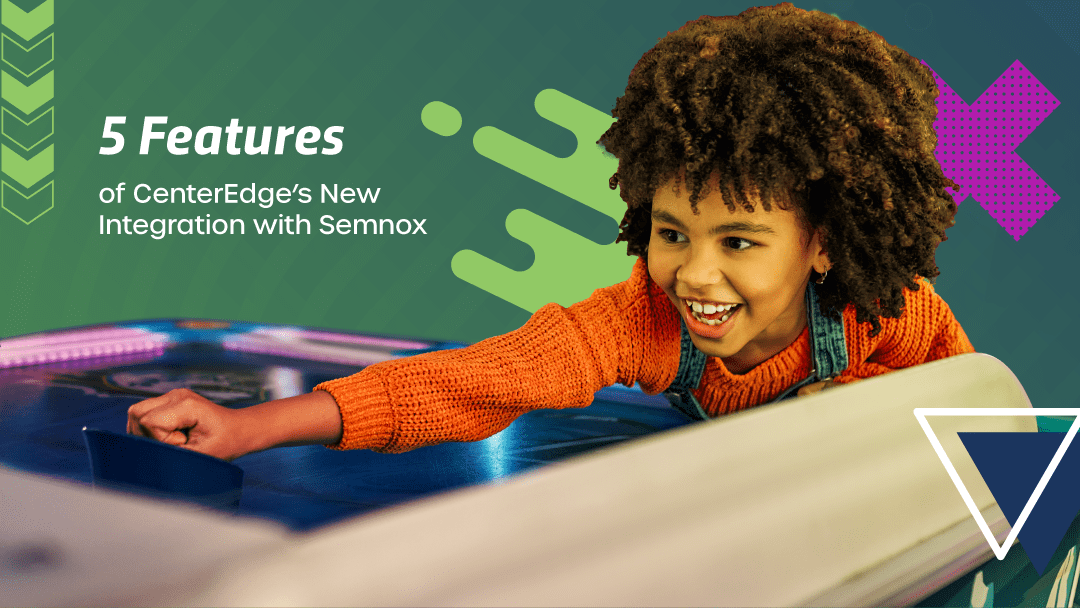
Posts by Topic
- Advantage Payments (7)
- Brand Management (19)
- Business Growth (81)
- Capacity Management (2)
- CenterEdge News (30)
- Client Interviews (9)
- Credit Card Processing (3)
- Data & Reporting (12)
- Digital Signage (1)
- Event Management (20)
- Facility Management (10)
- Food & Beverage (8)
- Guest Experience (34)
- Guest Management (20)
- Holiday Season & Promotions (5)
- Industry Events (12)
- Inventory Management (1)
- Loyalty Programs (8)
- Marketing Tips (24)
- Operations (1)
- Point of Sale (10)
- Product Launch (11)
- Productivity (5)
- Profitability (35)
- Redemption Management (1)
- Sales (35)
- Season Passes (1)
- Team Training (60)
- Waivers (2)

Leave a Comment